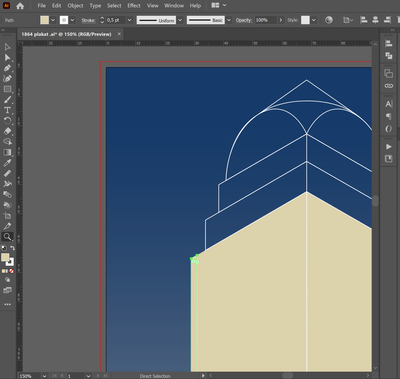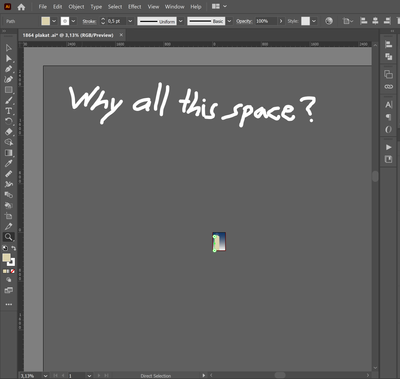Adobe Community
Adobe Community
Copy link to clipboard
Copied
Hi there,
how do you reduce or adjust the size of the large gray area around the artboard?
The large unused space is troublesome to me when i want to scroll in my document, because i easealy end up way past the area i am looking for while i'm scrolling. I know there are lots of other functions to get to the desired area, but i rather want to fix this issue than to change my workflow.
I hope someone has solution for this.
 1 Correct answer
1 Correct answer
This is the first time I've ever heard someone voice this concern. And I'm afraid there is no answer.
By default, Illustrator has an approximately 227" X 227" work area. And I've never come across a way to make it smaller. Actually a recent feature makes it possible to increase this work area by up to 10 times. Why? It allows users to work on projects that are huge in size without have to scale down their work.
My only suggestion to you is if get lot in the great expanse of the work area, pres
...Explore related tutorials & articles
Copy link to clipboard
Copied
You cannot reduce this space, it is there so you can make more artboards.
Copy link to clipboard
Copied
This is the first time I've ever heard someone voice this concern. And I'm afraid there is no answer.
By default, Illustrator has an approximately 227" X 227" work area. And I've never come across a way to make it smaller. Actually a recent feature makes it possible to increase this work area by up to 10 times. Why? It allows users to work on projects that are huge in size without have to scale down their work.
My only suggestion to you is if get lot in the great expanse of the work area, press Command + 0 (Mac) or Control + 0 (Windows) which will fit your active artboard perfectly centered in your screen.
Hope this helps!
Copy link to clipboard
Copied
Hi Jeff,
thank you for your answer. I did feared it might be as you say and of course i see the reasoning behind the large work area. Guess control+0 is the way forward.