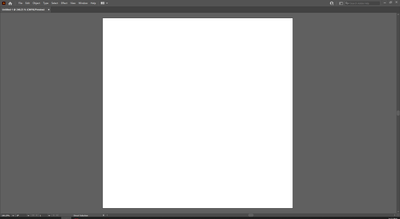Adobe Community
Adobe Community
Turn on suggestions
Auto-suggest helps you quickly narrow down your search results by suggesting possible matches as you type.
Exit
- Home
- Illustrator
- Discussions
- Re: Toolbars missing in illustrator.
- Re: Toolbars missing in illustrator.
0
Toolbars missing in illustrator.
New Here
,
/t5/illustrator-discussions/toolbars-missing-in-illustrator/td-p/12191663
Jul 21, 2021
Jul 21, 2021
Copy link to clipboard
Copied
All my toolbars are missing in Illustrator. I've selected essentials classic, which is my preferred layout, but I have nothing on the screen except the very tab bar that contains: File, Edit, Object etc.
I've read that you can hit tab to make the toolbars appear but that doesn't seem to work.
TOPICS
Performance
,
Tools
Community guidelines
Be kind and respectful, give credit to the original source of content, and search for duplicates before posting.
Learn more
Explore related tutorials & articles
Community Expert
,
/t5/illustrator-discussions/toolbars-missing-in-illustrator/m-p/12191956#M284630
Jul 21, 2021
Jul 21, 2021
Copy link to clipboard
Copied
Hi. Just press the Tab key or Window > Workspace > Reset workspace.
Marlon Ceballos.
Community guidelines
Be kind and respectful, give credit to the original source of content, and search for duplicates before posting.
Learn more
Mentor
,
LATEST
/t5/illustrator-discussions/toolbars-missing-in-illustrator/m-p/12191983#M284633
Jul 21, 2021
Jul 21, 2021
Copy link to clipboard
Copied
If tab didn't work for you try resetting your prefs...
Community guidelines
Be kind and respectful, give credit to the original source of content, and search for duplicates before posting.
Learn more
Resources
Learning Resources for Illustrator
Crash on launch and known issues
Fonts and Typography in Illustrator
Copyright © 2024 Adobe. All rights reserved.