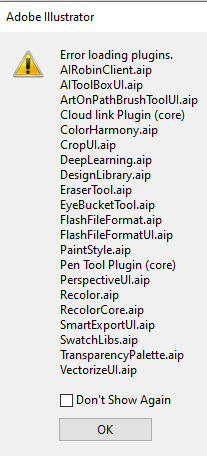Adobe Community
Adobe Community
- Home
- Illustrator
- Discussions
- Betreff: Toolbox plugins are crashing
- Betreff: Toolbox plugins are crashing
Copy link to clipboard
Copied
Since updating I have not been able to use Illustrator properly. Every time I launch I get the error I've included as an image attached. It's basically the entire toolbox. I haven't installed any additional plugins. I use the program as-is; no brushes even.
I've tried uninstalling and reinstalling even to the oldest version available and I still get the same error.
I've updated my machine & my GPU.
I've manually marked old settings as .old in my AppData.
I have rebooted my machine twice, just in case uninstalling & reinstalling made things messy.
None of these things have worked. It also crashes every time I close it. Please help. I need Illustrator for my work.
 1 Correct answer
1 Correct answer
I am logged in. I've tried multiple browsers, mobile and desktop, and still nothing. If you're able to see it I guess there's something wrong with my account as well, which is wonderful.
Anyway, I managed to find a solution so I'll post it here in case anyone else runs into the same issue.
https://helpx.adobe.com/ca/illustrator/kb/plugin-missing-issue.html
Explore related tutorials & articles
Copy link to clipboard
Copied
Please contact Customer Care. THey might need to take a look into your system
Copy link to clipboard
Copied
It seems all access to contacting someone at customer care has been disabled? I've spent at least 20 mins just clicking links leading me in circles.
Copy link to clipboard
Copied
You need to be logged in and then at the bottom right of the page there is the chat.
Copy link to clipboard
Copied
I am logged in. I've tried multiple browsers, mobile and desktop, and still nothing. If you're able to see it I guess there's something wrong with my account as well, which is wonderful.
Anyway, I managed to find a solution so I'll post it here in case anyone else runs into the same issue.
https://helpx.adobe.com/ca/illustrator/kb/plugin-missing-issue.html