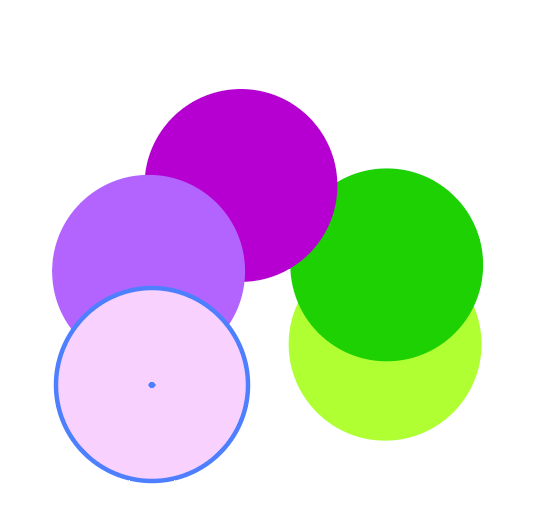Adobe Community
Adobe Community
- Home
- Illustrator
- Discussions
- Topmost shape of multiple selection highlighted wi...
- Topmost shape of multiple selection highlighted wi...
Copy link to clipboard
Copied
When I have multiple shapes on the artboard and select more than one, the topmost shape is highlighted with a thick line. This happens whether Show Edges is on or not. (See the pink circle in the image below.)
This is a new phenomenon, maybe a week or two old (but was already present in 24.2). I might have turned this effect on my mistake, but I can't figure out how to get rid of it.
The problem is, it interferes with my workflow. When I draw with the pencil tool, the tracer line is far more jagged and approximate. It also makes it harder to edit the heavy highlighted shape with the pencil.
Does anyone know how to turn this effect off? Thank you!
 1 Correct answer
1 Correct answer
Explore related tutorials & articles
Copy link to clipboard
Copied
Please update to version 24.2.1
This was a bug.
Copy link to clipboard
Copied
I am using version 24.2.1 and this is still happening.
Copy link to clipboard
Copied
Did you reset the preferences after the update?
Copy link to clipboard
Copied
I'm also on 24.2.1. Which preference should I set/rest?
Copy link to clipboard
Copied
Copy link to clipboard
Copied
Thanks everybody for the help!
I had already updated to 24.2.1, but did not know about resetting the alignment preferences.
Problem solved!
Copy link to clipboard
Copied
A tiny sign of the bug's life is still there. Probably it will not be cured by resetting the Illustrator preferences.
To test:
- Draw a couple of paths.
- Select all, then click on the bottommmost path to make it the key object. Keep all paths selected.
- With the Selection tool drag a selection marquee across all paths again.
Now the topmost path gets selected as the key object (unexpected behaviour).
It's not a grave error, but it shouldn't work that way.