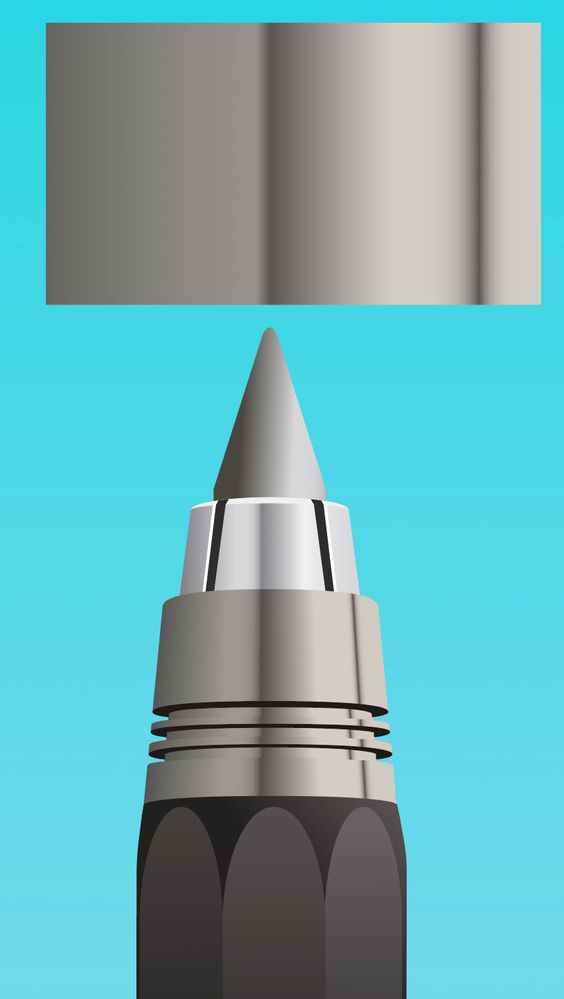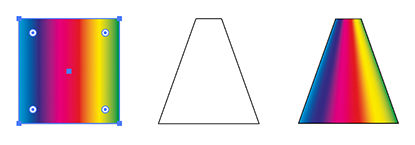Adobe Community
Adobe Community
transform gradient
Copy link to clipboard
Copied
How can I transform a gradient inside an object? I want to ad perspective to the gradient.
Explore related tutorials & articles
Copy link to clipboard
Copied
Which version of Illustrator are you using?
Can you show a sketch that may explain what exactly you are going to do?
Copy link to clipboard
Copied
Hi. Maybe this link can help you: https://helpx.adobe.com/illustrator/using/gradients.html#Modifygradients
Copy link to clipboard
Copied
I am using 25.0.1 I was trying to make a gradient that follows the shape of a cone-like object. I solved it by expanding the gradient and then put it into perspective using the free transform tool. I would rather have had the gradient transformed without expanding it.
Copy link to clipboard
Copied
You can distort an object with a gradient with an Envelope Distort > Make with Top Object.
It will distort the gradient when also Object > Envelope Distort > Envelope Options > Distort Linear Gradient Fills is checked.
Copy link to clipboard
Copied
Thanks Ton! That was most helpfull
Copy link to clipboard
Copied
Ton, what did you do here? The only way I know to achieve the gradient distortion you show is with an Envelope. Please enlighten me.
Copy link to clipboard
Copied
I did not notice that the explanation was missing 😞
I have added that now.
Copy link to clipboard
Copied
Ahhh. Not feeling so in-the-dark anymore. Thanks, Ton.
Copy link to clipboard
Copied