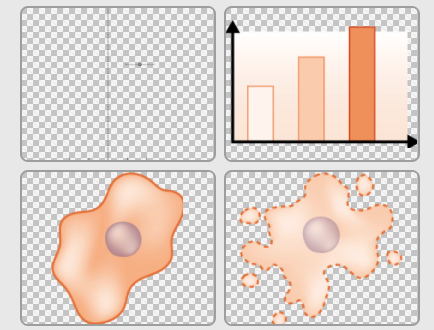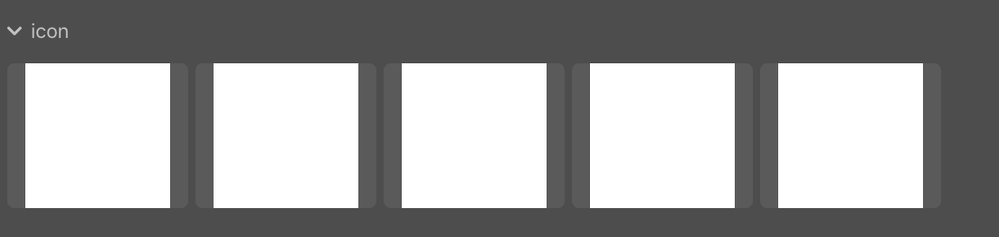Adobe Community
Adobe Community
Copy link to clipboard
Copied
I have recently noticed that the thumbnails in my Library palette have a transparency grid behind them, which makes some of the images very hard to see. I'm sure it used to have a white background. Is there any way to change this back to white please? I'm on Illustrator 2020 version 24.1.3. Thanks for any advice!
 1 Correct answer
1 Correct answer
Thanks a lot for the details!
CCLibraries team has revisited this experience and will be improving it in our future release.
Will keep you updated once the release is out.
Thank you for bringing this up!
CCLibraries team
Explore related tutorials & articles
Copy link to clipboard
Copied
Could you please let us know what CCLibrary version are you using? Should be in Creative Cloud -> About Creative Cloud?
There is no grid in latest Libraries, so wondering if you still haven't got an update.
Thank you,
Mariia
Copy link to clipboard
Copied
I see it too with 3.9.25.1
Copy link to clipboard
Copied
Hi Mariia,
Thanks for your reply. The CC Library version is 3.9.23.84.
Creative Cloud 5.3.1.470
Apps 5.3.1.470
CoreSync 4.3.60.8
CCX Process 4.0.6.2
CC Library 3.9.23.84
Thanks for your help!
Debbie.
Copy link to clipboard
Copied
Thanks a lot for the details!
CCLibraries team has revisited this experience and will be improving it in our future release.
Will keep you updated once the release is out.
Thank you for bringing this up!
CCLibraries team
Copy link to clipboard
Copied
Very happy to see this has been fixed, it's so much more useable with a plain grey background now. Thank you CCLibraries Team!
Copy link to clipboard
Copied
Hi, do you know how to fix this question?
I import a library with white stroke shapes,I cannot see the content bc the board is also white。