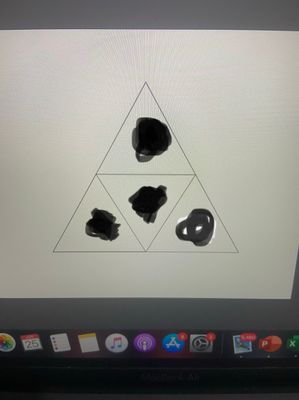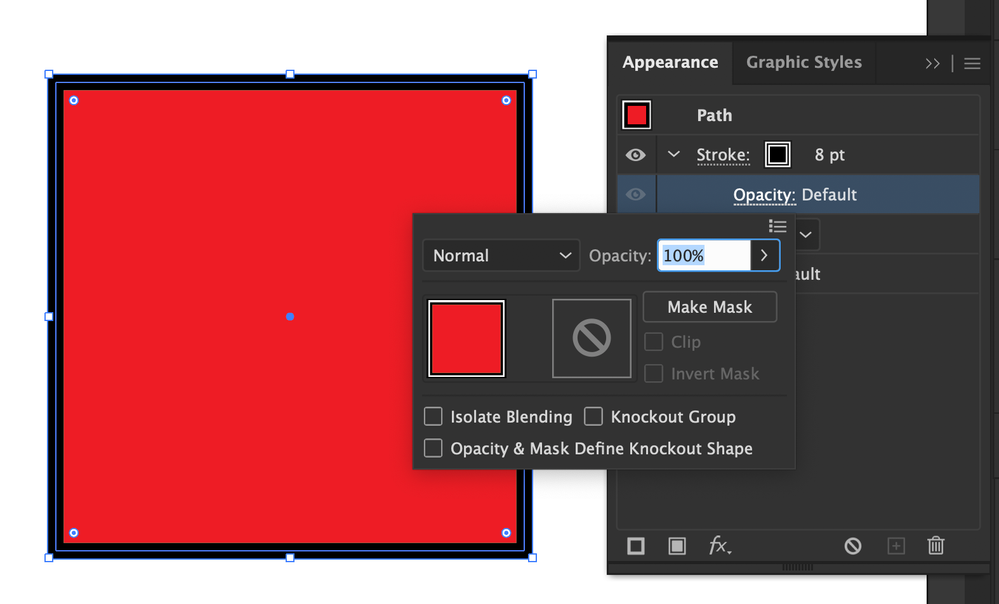Adobe Community
Adobe Community
transparency in shapes
Copy link to clipboard
Copied
Hi
Can someone please tell me how to make a triangle transparent so just the lines of the outside and inside the triangle are visible, I have tried but I can only make it transparent with the lines inside the triangle disappearing too.
Explore related tutorials & articles
Copy link to clipboard
Copied
What lines? You need to be much more specific and properly explain what you are actualyl doing. If you are using a specific pattern fill or whatever it may need to be expanded, assuming it's not pixel based, but otherwise your post really doesn't allow anyone to make much sense of it.
Mylenium
Copy link to clipboard
Copied
A triangle is just a three segment path. If you have other lines inside that triangle check that they are unrelated (independent) or part of a filling. Thus change View to Outlines to check they are lines, paths, not expanded strokes.
Can you select them separately? Do they have a fill cilor?
To make the fills transparent you may remove the color or pattern used, in the Appearance panel lower their transparency to 0%.
Copy link to clipboard
Copied
Hi,
Can you show us any visuals similar to the triangle outcome your are trying to create?
Copy link to clipboard
Copied
I want to use this on a third party website to print a shirt, but instead of getting them to print the entire larger triangle, I want to print this on a white shirt, and I only want to boarders of the triangles and the writing inside of them if that makes sense
Copy link to clipboard
Copied
If by "Lines," you mean Strokes, you can do the following:
- Select your object, and in the Appearance panel (Window > Appearance), click on the Stroke listing
- Click the disclosure arrow to the left of the of the Stroke listing to reveal Opacity
- Change the Opacity Percentage to make just the Stroke Transparent
- You could also change the Blending Modes used for the Transparency by clicking the arrow to the right of the "Normal" Blending Mode
Copy link to clipboard
Copied
Ryan,
The photo seems to show simple triangles, each with a stroke and no fill, full opacity/no transparency.
How about just using that?
Copy link to clipboard
Copied
I would like to make the area inside the triangles transparent so that it can be digitally printed without the white being printed also.
Copy link to clipboard
Copied
If they have no fill, there will be nothing to print.
Copy link to clipboard
Copied
Ryan,
You can use the View dropdown and then tick Show Grid or Transparency Grid and hopefully see through the unfilled area inside.