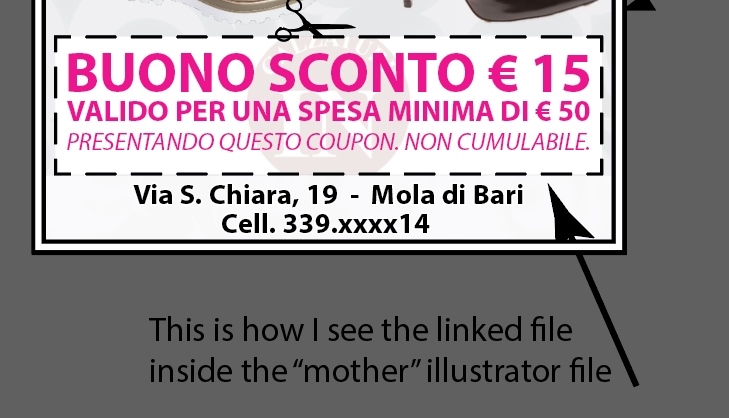Adobe Community
Adobe Community
- Home
- Illustrator
- Discussions
- Transparency lost in linked illustrator files
- Transparency lost in linked illustrator files
Copy link to clipboard
Copied
I ofted use to link .ai files inside my mayn illustrator files. In the new cc version of illustrator 23 if the linked .ai file contains a trasparency, the trasparency effect (opacity 10% for example) is lost and in preview and in the pdf files the opacity is 100%. This happen both for vectorial and raster objects. In this situation the only slutio is to raster the object, but is a not reversible action. Is this a bug or a configuration problem?
 1 Correct answer
1 Correct answer
I think the issue can be reproduced if you disable the Embed ICC Profiles option in the (Save as) Illustrator Options. In that case the linked .ai file does not display according to the opacity settings. Embedding (or – as you mentioned – rasterizing) the linked file seems to restore that.
Smells like a bug.
What does happen if you turn on the Embed ICC Profiles option in the (Save as) Illustrator Options?
Explore related tutorials & articles
Copy link to clipboard
Copied
Can you share one of those .ai files that you use as linked files?
Copy link to clipboard
Copied
Copy link to clipboard
Copied
I think the issue can be reproduced if you disable the Embed ICC Profiles option in the (Save as) Illustrator Options. In that case the linked .ai file does not display according to the opacity settings. Embedding (or – as you mentioned – rasterizing) the linked file seems to restore that.
Smells like a bug.
What does happen if you turn on the Embed ICC Profiles option in the (Save as) Illustrator Options?
Copy link to clipboard
Copied
Yes, activating the "embed ICC Profiles" the problem disappears. Saving the file turning on the the embedd ic profiles seems to be a solution. I don't know if this is a bug.
For future reader I will above post agai the problem just becouse in the last message I posted the wrong jpeg.
Thank you for the support.
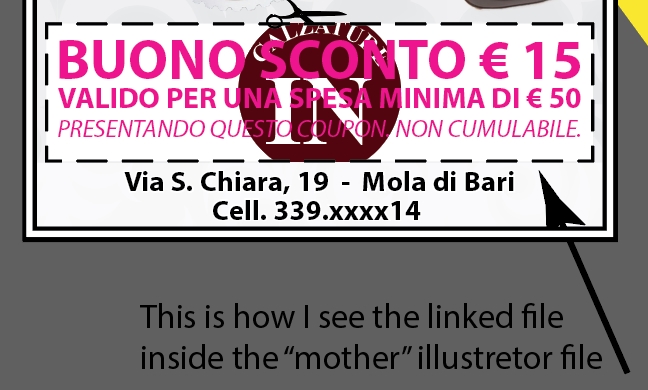
Copy link to clipboard
Copied
Well, I think it's pretty obvious that this is an irritating bug. In older versions of Illustrator it works properly without having to embed colour profiles.
You may report it.
Copy link to clipboard
Copied
Hi, thanks for the solution! I thought something was a little odd with that, and linked files are really important when I'm dealing with monster files and need to divide to conquer!
All the best,
Rog
Copy link to clipboard
Copied
i have 3 like documents that I'm trying to link and only one is giving me issues with not showing the transparency effect, unless I embed the file which makes it much harder to navigate the whole file. Tried the comment below with no change in the file.
Copy link to clipboard
Copied