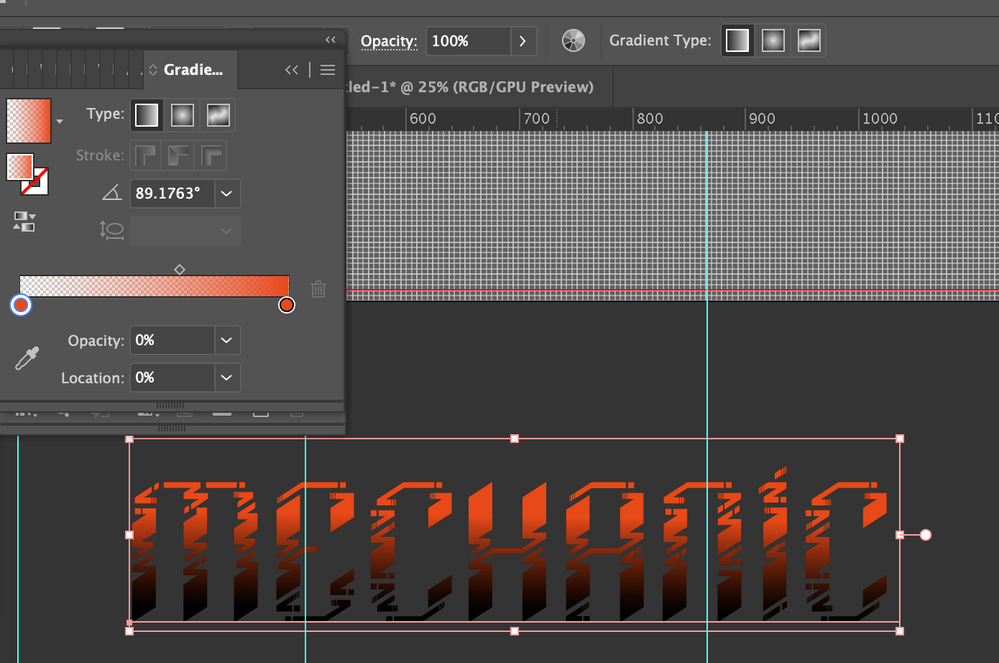Adobe Community
Adobe Community
Transparent gradient issue
Copy link to clipboard
Copied
Hi I'm trying to create a gradient transparent effect on a text layer
As screenshot show both side of the gradient have the same color (orange) still the transparent side is black and not dark gay as the background, just wondering why. Any idea appreciated.
Explore related tutorials & articles
Copy link to clipboard
Copied
there is bug in the illustrator I have to delete fill and create new and again several times and eventually works
Copy link to clipboard
Copied
mnmlrgrt,
What happens if you start by removing the Fill (just click the None box for Fill in the Toolbox with the Type selected), then in the Appearance palette click Add New Fill, then select Gradient (in the Toolbox), then set the gradient as desired/shown, presumably better at 90 degrees than at 89.1763 degrees to get it truly vertical?