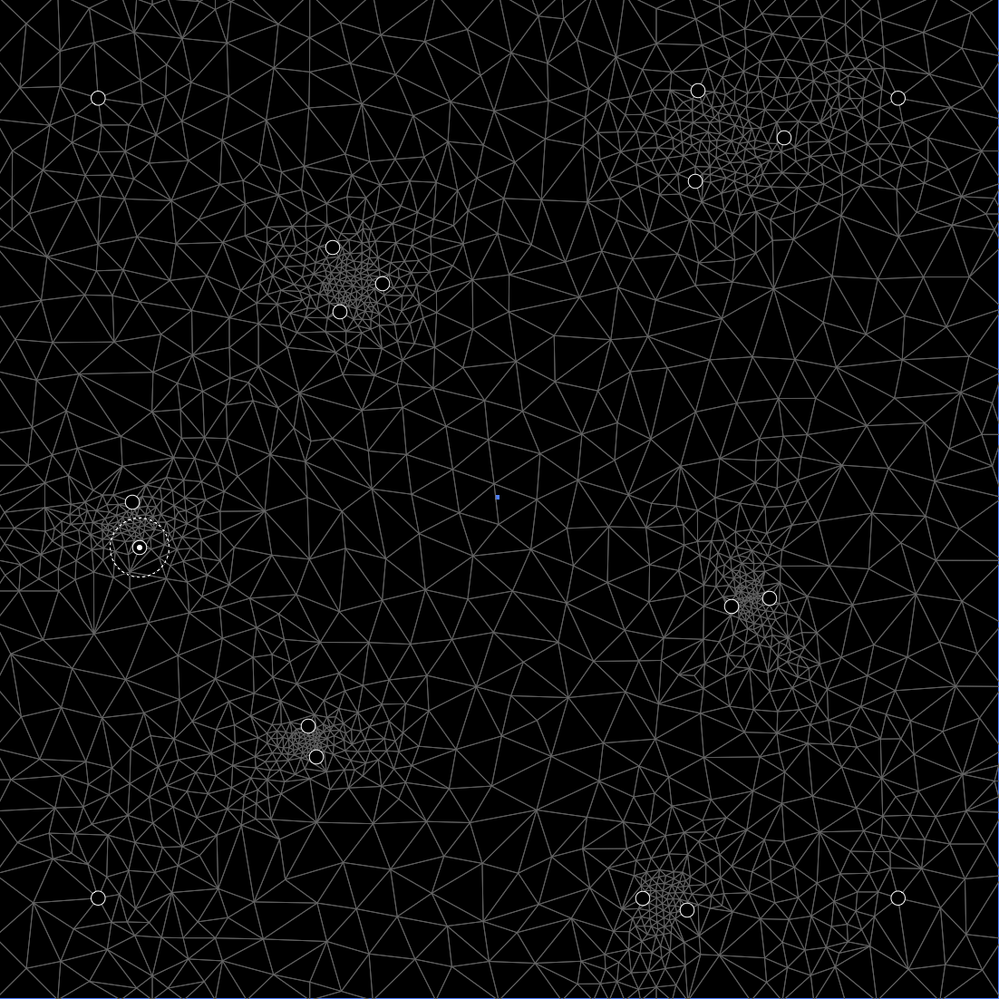Adobe Community
Adobe Community
- Home
- Illustrator
- Discussions
- Triangular mesh, as in the puppet pin tool
- Triangular mesh, as in the puppet pin tool
Copy link to clipboard
Copied
Hi
Is there a way to, either extract the mesh generated by the puppet pin tool, as vector - or a third party software, or script which can do the same? The puppet pin tool does almost exactly what i want, but i just want the mesh created.
I want to create a triangular mesh with varied density, and i want the lines to be vector.
I've achieved good, but not satisfactory results, using pucker/bloat on a grid made by hand. I am looking for a more automated way of doing this. I am also aware of the possibilities to do this via low poly 3d stuff.
The attatched image resembles something along the lines of what i am trying to achieve.
Stan
 1 Correct answer
1 Correct answer
Hey, you can take a really bit screenshot of the puppet warp lines and do an Image Trace. This produces a cool result but it doesn't create straight lines and some places are not filled in very well. A script could go afterwards and create the straight lines based on the coordinates of the paths' endings. However a real solution is bound to be a mathematical and well-thought-out code that does the triangles properly. Well, I don't do math so maybe someone else can take a crack at it, and there i
...Explore related tutorials & articles
Copy link to clipboard
Copied
I don't know if this will give you exactly what you want and furthermore I don't know if it still works (it's been a couple of years since I tried it), but you used to be able to create Voronoi diagrams with a plugin called scriptographer.
https://scriptographer.org/scripts/interactive-tools/voronoi-tool/
Copy link to clipboard
Copied
Thank you! It does not work, but voronoi seems like a good direction. There must(!) be someone that has made a voronoi-tool which can export vector paths. Ill keep searching, thanks again!
Copy link to clipboard
Copied
There is one in Inkscape.
Copy link to clipboard
Copied
Hey, you can take a really bit screenshot of the puppet warp lines and do an Image Trace. This produces a cool result but it doesn't create straight lines and some places are not filled in very well. A script could go afterwards and create the straight lines based on the coordinates of the paths' endings. However a real solution is bound to be a mathematical and well-thought-out code that does the triangles properly. Well, I don't do math so maybe someone else can take a crack at it, and there is probably an algorithm that is out there that can help.
Copy link to clipboard
Copied
https://websvg.github.io/voronoi/
I may settle with this, even tho it would be cool to do the same thing, with triangles. It can export .SVG
Copy link to clipboard
Copied
femkeblanco, you probably know that already, but just in case you do not: Scriptographer was (unfortunately) discontinued for various reasons about 10 years ago and will not run in any recent version of Illustrator.
I think it only worked up to Illustrator CS 5.
Copy link to clipboard
Copied
My memory as well, Kurt.
Copy link to clipboard
Copied
Thanks. It must have been some time since I used it and it must have been on CS4 or CS5.