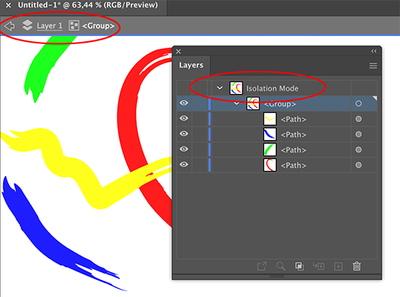Adobe Community
Adobe Community
Copy link to clipboard
Copied
When I group objects they don't stay grouped. Anyone else experiencing this problem or have a solution?
 1 Correct answer
1 Correct answer
Solved my own problem, I was using the Direct Selection Tool instead of the Selection Tool. Again, I appreciate that you were trying to help someone who doestn't using this program often.
Explore related tutorials & articles
Copy link to clipboard
Copied
What do you see in the Control panel or the Layers panel? A goup in Isolation mode?
Does it stop when you hit Escape?
Copy link to clipboard
Copied
Thanks for trying to help, I rarely use Illustrator. I'm not sure what to look for in the Layers panel, and not sure what the Control panel is.
I'm just not able to keep objects grouped. When I select objects and go Object > Group, the objects appear grouped. If I click off the group and then click on one object in the group, it only selected the one object I clicked on. If I then go to Object it shows the one item I clicked on is part of a group.
Also, I opened an old ai file that had grouped objects, none of them are now grouped, they are all now individual objects.
Copy link to clipboard
Copied
It may be something else then.
I was mistaken about the control panel, it is below that.
If you accidentally double click an object in a group, you get into isolation mode and can move the object individually.
Copy link to clipboard
Copied
Solved my own problem, I was using the Direct Selection Tool instead of the Selection Tool. Again, I appreciate that you were trying to help someone who doestn't using this program often.
Copy link to clipboard
Copied
Thanks, good to hear you solved it.