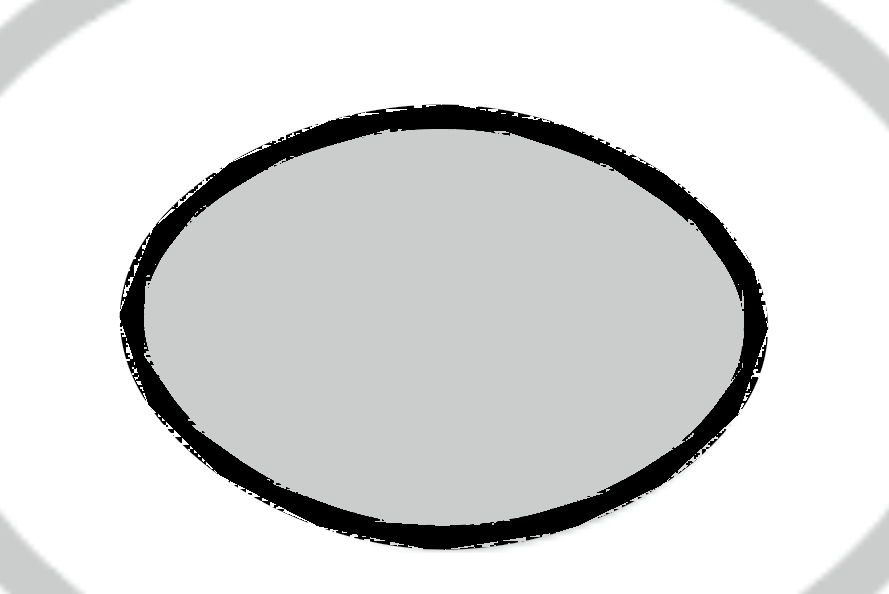Adobe Community
Adobe Community
- Home
- Illustrator
- Discussions
- Re: Trouble with elipse tool and strokes
- Re: Trouble with elipse tool and strokes
Copy link to clipboard
Copied
I am very new to using Illustrator, but I am having troubles with the elipse tool and it not creating a solid stroke. The strokes are crisp and clean with the other shape tools (rectangle, polygon etc.) but for some reason the elipse always comes out looking like it was drawn with a pen that is running low on ink.
I have checked the settings and they all seem to say that it is still on solid stroke, I have tried making the same shape over and over with the correct settings but it isn't working. This is what it comes out looking like (zoomed for detail).
 1 Correct answer
1 Correct answer
Maybe it is a preview problem.
Try View > CPU Preview
Explore related tutorials & articles
Copy link to clipboard
Copied
*Ellipse
Sorry I am very upset!
Copy link to clipboard
Copied
Maybe it is a preview problem.
Try View > CPU Preview
Copy link to clipboard
Copied
That worked! Thank you so much!
Copy link to clipboard
Copied
Good to hear that helped.
You can turn it off permanently if you wish in Preferences > Performance > GPU Performance