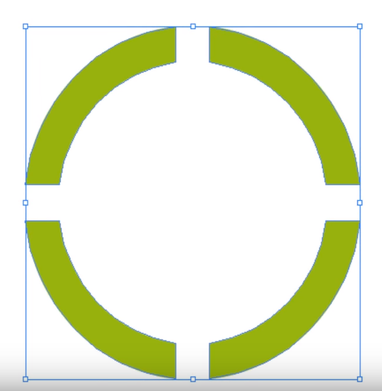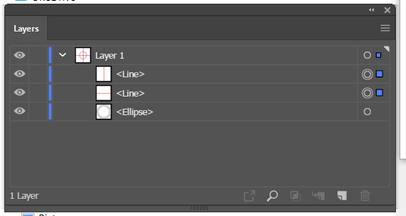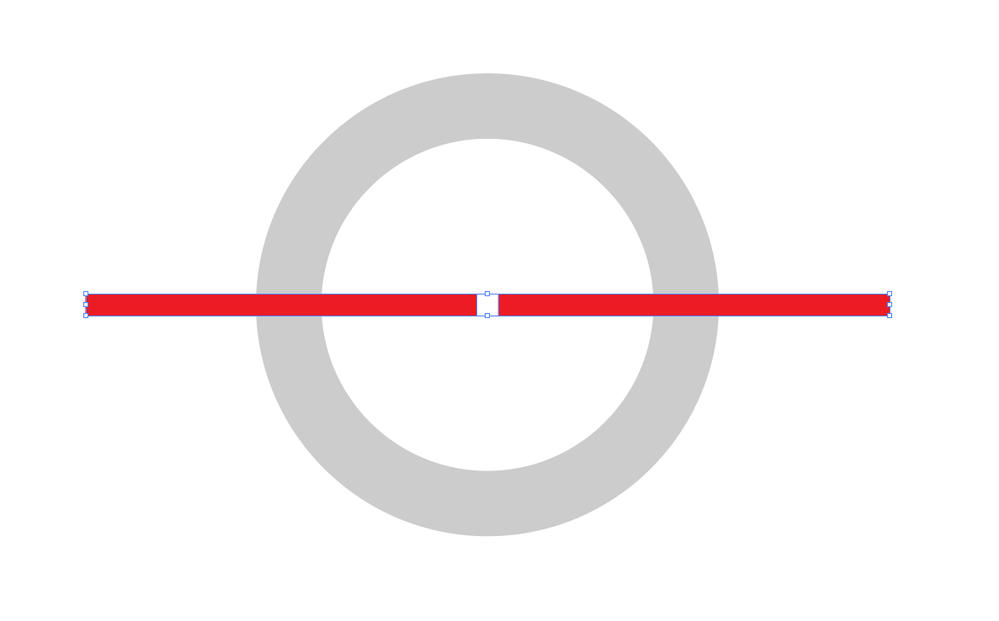Adobe Community
Adobe Community
- Home
- Illustrator
- Discussions
- Re: Trying to divide a circle into quadrants
- Re: Trying to divide a circle into quadrants
Copy link to clipboard
Copied
Illustrator Newbie here. I'm trying to divide a circle into quadrants. I have reviewed two tutorials on this subject and -- despite TRYING to follow the directions, I am doing something wrong.
Here is the result I want:
Here is what I believe I am doing:
On one layer of the graphic...
- Choose ellipse, draw circle, make line width 60/color gray
- Draw 2 lines, line width 20, copy/paste/rotate so that I have a vertical cross.
- Select all and center H & V.
- Select the lines (only) cut/paste control-F so that they are in front.
- Group the lines (only) (using the layers panel and Group from the Object menu)
- Select all -- lines and circle
- Choose Object | path | outline stroke
- Pathfinder | remove front.
This is the result:
I have been consistent in achieving this unremarkable result several times. Obviously, I am doing something wrong. It is possible that the tutorials are for an older version of Illustrator -- I have the latest CC version, 24.02 -- and that an extra or other step is now necessary. What puzzles me is that even though the cross is grouped, when I remove front, it removes one section of the cross, and does not remove parts of the circle. Puzzled.
Good suggestions here would be appreciated. Many thanks.
-j
 1 Correct answer
1 Correct answer
Initially, I had no problem making this work using your instructions. It then became an adventure in figuring out what you're not doing to achieve what you've been getting. It took a while to eliminate different variables which gave me some different wrong results. I finally matched your result by selecting only the grouped outlined cross before applying the remove front Pathfinder filter. So, when you get to the step for converting to outlines do a Select>All first then apply the outline stroke
...Explore related tutorials & articles
Copy link to clipboard
Copied
Booleans don't work well with paths. They need to be filled shapes.
- Align everything as intended
- Object > Expand all of it with fill & stroke checked
- Union the two lines (now rectangles) used as the cross
- Difference the newly-unioned cross from the circle behind it
Copy link to clipboard
Copied
Does your circle have a fill?
Try to remove it before you do the Outline Stroke part.
Copy link to clipboard
Copied
Initially, I had no problem making this work using your instructions. It then became an adventure in figuring out what you're not doing to achieve what you've been getting. It took a while to eliminate different variables which gave me some different wrong results. I finally matched your result by selecting only the grouped outlined cross before applying the remove front Pathfinder filter. So, when you get to the step for converting to outlines do a Select>All first then apply the outline stroke and then while still selected apply remove front.
Copy link to clipboard
Copied
Bill's answer is correct. I was failing to select all before Pathfinder | Remove Front. This solved the problem. Thanks!!
Copy link to clipboard
Copied
Happy to help.