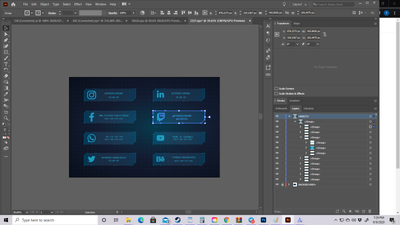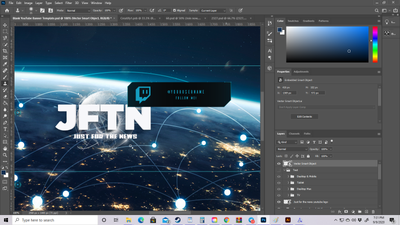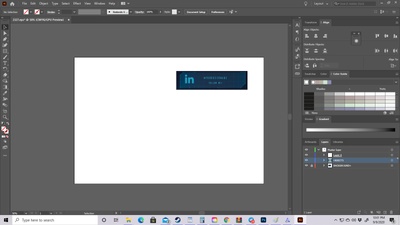Adobe Community
Adobe Community
- Home
- Illustrator
- Discussions
- Trying to export Layer instead of an image one by ...
- Trying to export Layer instead of an image one by ...
Copy link to clipboard
Copied
I know its got something to do with the clipping mask
I WOULD like to isolate a selected layer here
With the clipping mask applied. I tried to export as psd file, won't work, the masked file will not come with it. I have dragged and dropped it. Again won't work, masked background grid will not come with it. For both I get this out come
Clipped grid does not come with it when I drag, export as psd file or export specific layer. I'm sorry if this is really simple. I have started on this at 11 am, I have not moved out of my chair only to get up and go to bathroom. Anxiety starting to set in.
Please help.
 2 Correct answers
2 Correct answers
What I think I would do in your situation is: with the artboard tool, draw an artboard around each element you want to export rather than a clipping mask.
Then use the Asset Export panel to export artboards as whatever format you need.
To export by layer you first need layers. There are only groups in that images.
Then use a layer export script. Such as this one, but there are others as well: https://gist.github.com/TomByrne/7816376
Explore related tutorials & articles
Copy link to clipboard
Copied
I have unlocked background everything. Not sure. I know it's got to be something simple and this can get my news websites youtube channel done where I plan on putting Illustrator tutprials to help noobs like me
Copy link to clipboard
Copied
I'm trying to isolate a lower object I got from freepik if that helps.
Copy link to clipboard
Copied
https://illustrator.uservoice.com/forums/333657-illustrator-feature-requests/suggestions/20359933-op...
is this my problem? This hasn't been solved....
Copy link to clipboard
Copied
https://www.youtube.com/watch?v=8tEdMVT76uU&ab_channel=VectorSlate%7CGraphicDesignTutorials
Is this really how the issue is solved? I have to go in for each and every object and do my best to cut out the extra stuff around it? Like so?
I have to save to some sort of losless file format? Then take it in a seperate Adobe photoshop and do my best to cut out the edges when the edges are so fine??? And make it look blocky? Myback hurts so bad from sitting down for 13 hours.
This can't be the solution to this.
Copy link to clipboard
Copied
https://drive.google.com/file/d/1xl3jYqzq-JrOzLJa4IElv5uvPjrk9Q-S/view?usp=sharing
Here is the template zip from freepik.
The guy in Adobe Uservoice wasn't kidding. It was literally pain for me to sit down so long, I felt like going out and buying a xanax to just get 1 object exported with a clipping mask atttributed to it. I don't know about this anymore.
Copy link to clipboard
Copied
What I think I would do in your situation is: with the artboard tool, draw an artboard around each element you want to export rather than a clipping mask.
Then use the Asset Export panel to export artboards as whatever format you need.
Copy link to clipboard
Copied
To export by layer you first need layers. There are only groups in that images.
Then use a layer export script. Such as this one, but there are others as well: https://gist.github.com/TomByrne/7816376