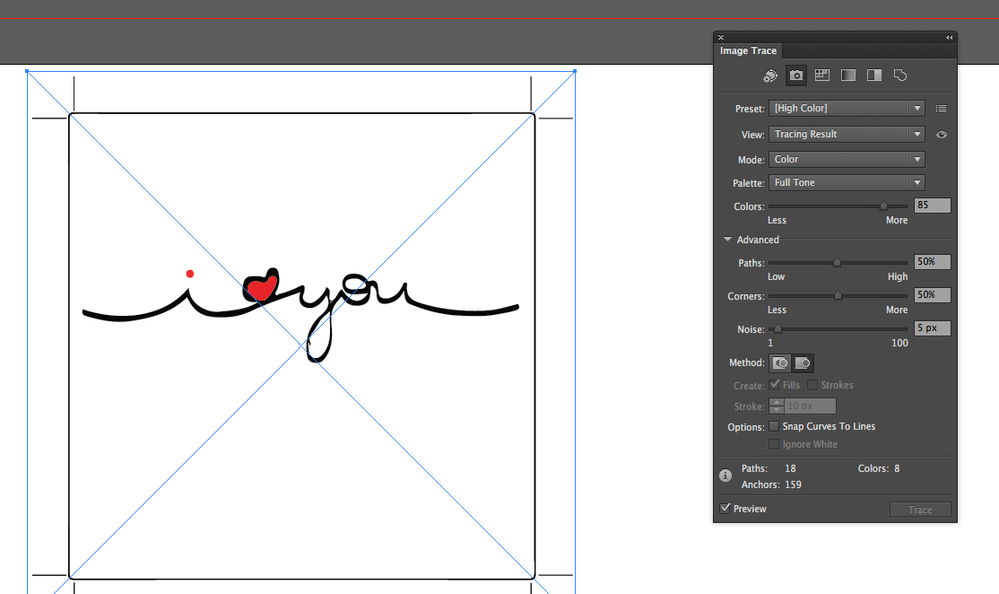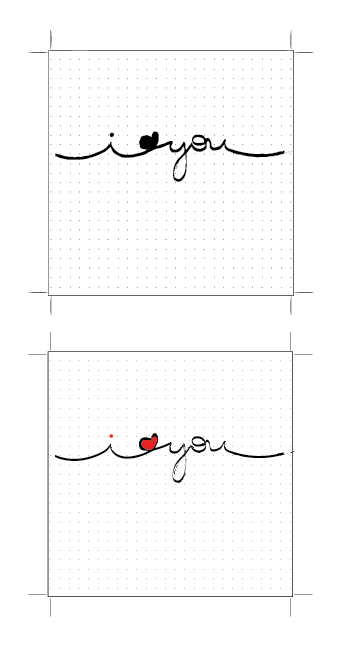Adobe Community
Adobe Community
- Home
- Illustrator
- Discussions
- Re: Trying to make a detailed vector out of flat i...
- Re: Trying to make a detailed vector out of flat i...
Trying to make a detailed vector out of flat image
Copy link to clipboard
Copied
Greetings,
I'm currently trying to make a flat image into a vector, make it 100% black, and keep the same detail.
There was example work as the following: 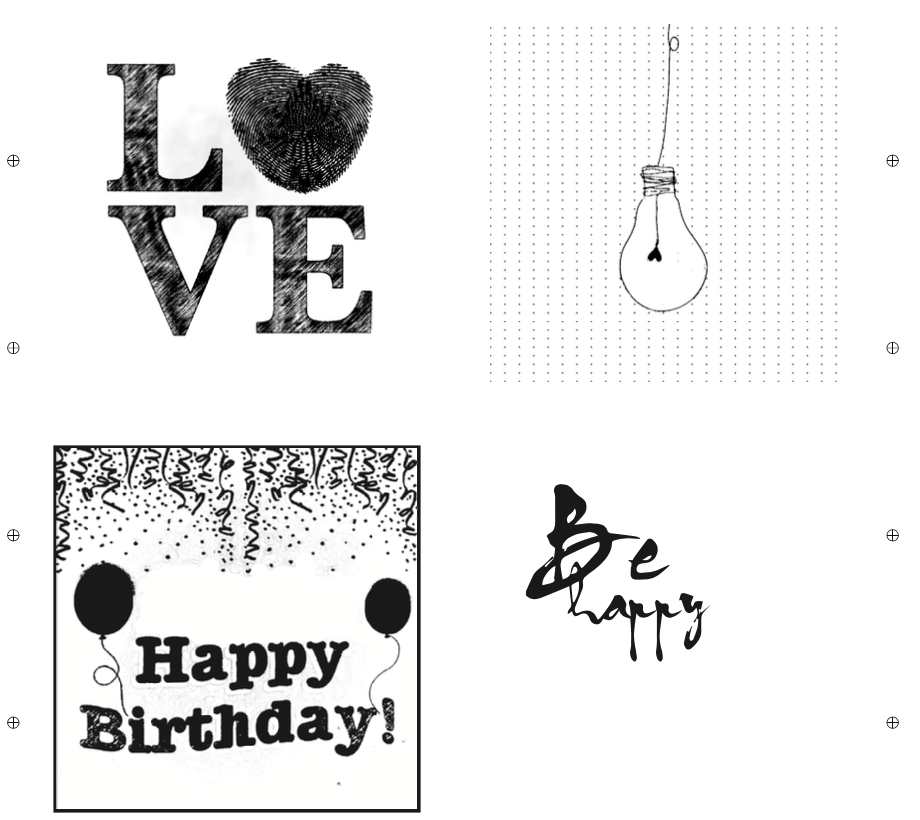
Some of these were very detailed and had a lot that had to be taken away.
Say I'm working with this image:
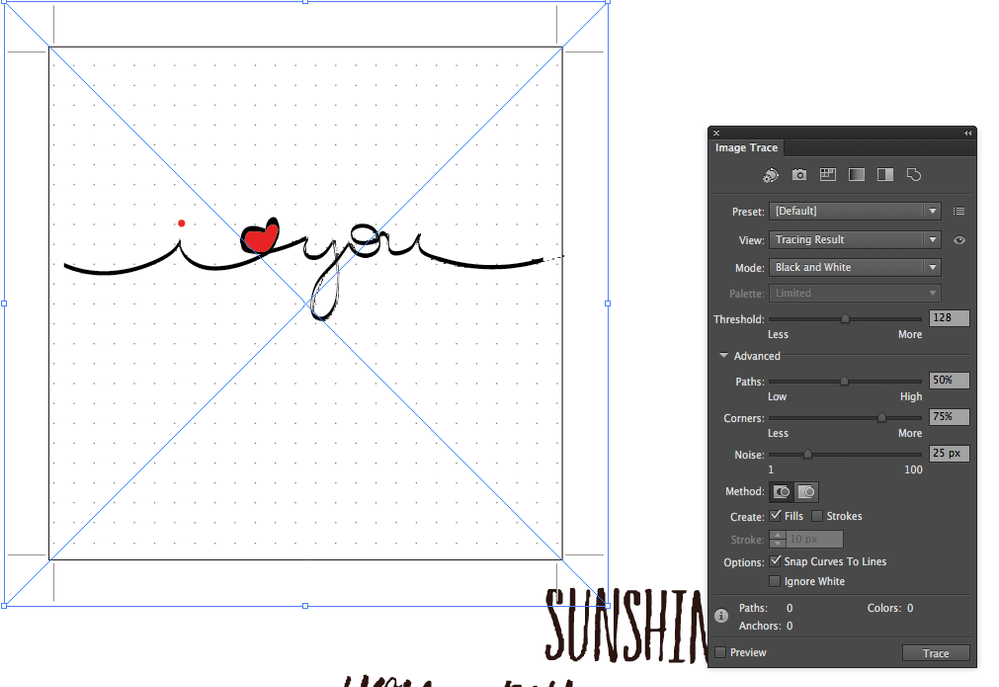
I want it to look like the light bulb image, but when I trace it my result is pretty much the following with every setting:
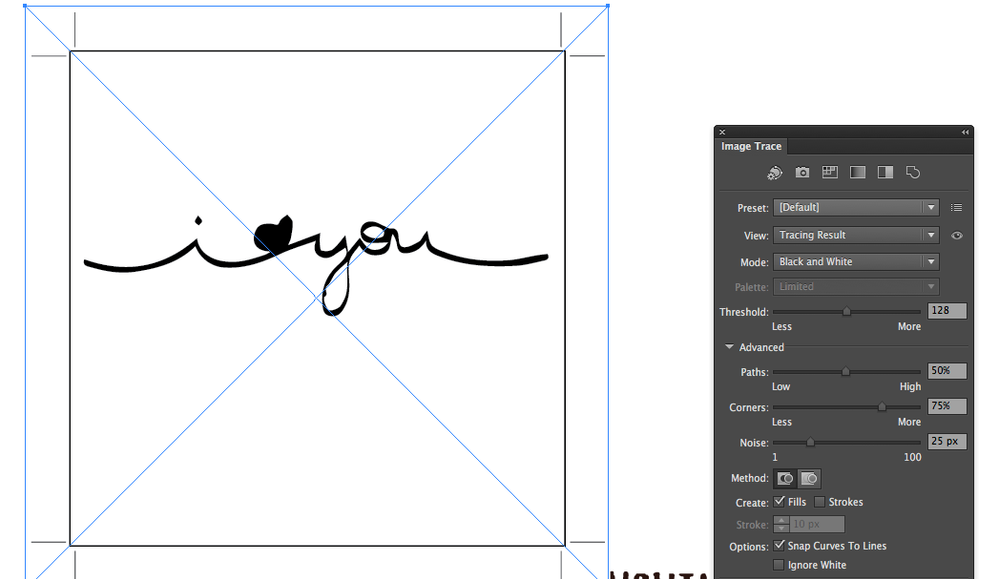
What do I need to learn to get to the results of the first image?
Explore related tutorials & articles
Copy link to clipboard
Copied
You have the mode set to black and white. That's why you are losing the red.
Copy link to clipboard
Copied
The color is not what I'm trying to keep, it's the detail of the source picture. Is there a way to vectorize the image as it is, but in black and white?
Copy link to clipboard
Copied
What happens when you set the Noise-slider to 1?
And paths all the way to the right?
Copy link to clipboard
Copied
Good things! Thank you! Is there any way to keep the sharp lines instead of the more vector curved? See comparison below:
Copy link to clipboard
Copied
Is there a method to this that I can do? This is going off of someone's work, but now tasking it to myself as they say it is too time consuming. They say they redraw what is needed parts (in black) but I can't really think that this is not some sort of mode or method.
See worked image and source image below it. It was originally flat, but I believe I did do an image trace to make it vector.
Copy link to clipboard
Copied
From these images I can't see what you are referring to.
Please zoom in and then point out what you mean.
There are limits to what the Image trace can do for you.
I've written something about Image trace on the function: https://helpx.adobe.com/illustrator/using/image-trace-results-optimization.html
If you can't achieve it with adjusting the options then you can't achieve it. It's not magic.
Copy link to clipboard
Copied
Thanks for the response.
So what sorcery got the original colored Happy Birthday image to the stripped and black and white Happy Birthday image?
Copy link to clipboard
Copied
It could very well have been a font designed to look like handwritting. Here's something similar. https://www.myfonts.com/fonts/pizzadude/petuino/sketch/ Sometimes the best way to recreate an image in vector, is to find the right font and re typeset the words.