 Adobe Community
Adobe Community
Copy link to clipboard
Copied
I've seen two threads where this has gone unanswered. This is a major productivity killer, it pops up every single time I go to use Illustrator, it's intrusive and the worst type of experience. There's no way to turn it off, it keeps coming back. Has anyone resolved this?
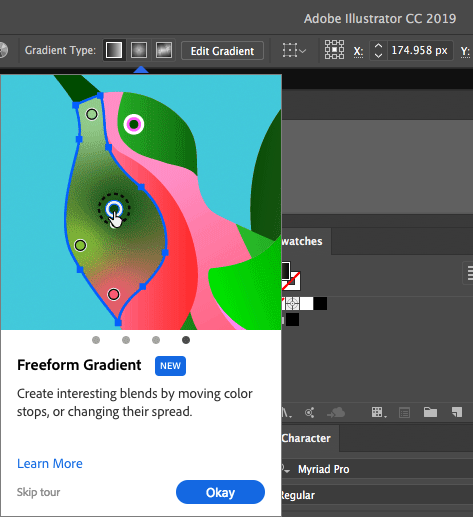
 1 Correct answer
1 Correct answer
^Right. Here it went Skip Tour > continue working > never see it again...
Explore related tutorials & articles
Copy link to clipboard
Copied
There must be some issue with your preferences, because usually once you have seen it, you won't see it again.
Copy link to clipboard
Copied
^Right. Here it went Skip Tour > continue working > never see it again...
Copy link to clipboard
Copied
^Right. Here it went Skip Tour > continue working > never see it again...
SO ... this is an answer??? Two decades in Illy and it's cute that you know all the shorthand, but can you translate this please?
Copy link to clipboard
Copied
grammame wrote
SO ... this is an answer???
It was my simple way of relating the sequence of events I experienced. I had no involvement with it being marked the correct answer.
Two decades in Illy and it's cute that you know all the shorthand, but can you translate this please?
I don't know what the beginning of that sentence means, but there's nothing remotely cute about me, and I was attempting to present something succinctly. "All the shorthand," is something I surely don't know.
Translation: When the tour popup appeared the first time, I clicked Skip Tour and continued working, and then never saw the tour popup again.
I'm sorry you found version 1 so obtuse.
Copy link to clipboard
Copied
"succinctly" means that you are an egotesticle moron who has NO idea and is just posting crap to see your name online
Copy link to clipboard
Copied
WHERE is SKIP TOUR you genius ?????????
Copy link to clipboard
Copied
This question hasn't been answered. I want to disable all these "helpful" "rich" tour items. It's no better than spam and a waste of resources.
Copy link to clipboard
Copied
BJN3 schrieb
This question hasn't been answered. I want to disable all these "helpful" "rich" tour items. It's no better than spam and a waste of resources.
Obviously it has been answered, because the thread opener marked it so.
If that doesn't work for you, please tell us details about your system. On my system I closed them once and then never saw them again.
Copy link to clipboard
Copied
The issues of having to deal with contextual popups mentioned by the OP are not addressed by the reply. Skip Tour only stops one contextual tour item. You will still get them when in different tool and panel contexts. If you want to address the OP's concerns about productivity and UX annoyance, we need a means to opt out of all "rich" tour popups, not swat them down individually.
Copy link to clipboard
Copied
BJN3,
I do see your valid point, however, your interpretation of answered vs. not answered notwithstanding, the answer does explain the way it actually works, and the way it actually works is where the kernel of your dissatisfaction lies; not the content of this thread.
I'd agree that there should be be a simple switch in Preferences to turn off all possibility of the pop-up interruptions.
You can vote and comment further here: Please let us turn off the Tour – Adobe Illustrator Feedback
Copy link to clipboard
Copied
This never got resolved, the giant animated tour popup still appears every single time I use Illustrator, despite clicking Skip Tour each time. Also I don't think Adobe reads these forums, ever.
Copy link to clipboard
Copied
jjsiegel wrote
This never got resolved, the giant animated tour popup still appears every single time I use Illustrator, despite clicking Skip Tour each time.
That seems to suggest that your preference file is being reconstructed on each launch for some reason. Does the installation reside on a shared drive? I'd try making a new user account to see if it makes a difference.
Copy link to clipboard
Copied
Copy link to clipboard
Copied
I'm guessing this will never get resolved, ever. Every single time I use Illustrator, Photoshop, or Indesign, giant animated tooltips will show constantly, like banner ads now flashing while I do my work. What a great experience, I hope Adobe continues to keep innovating, like thinking how to shuffle key commands with every new release and changing functional behaviour randomly.
Copy link to clipboard
Copied
Copy link to clipboard
Copied
god adobe is just full of jackasses.
designers at adobe: since we get all this money from month to months, lets not fix the old problems that have been in the sys for years, lets make things more annoying. Lets make popups default !!
FO

