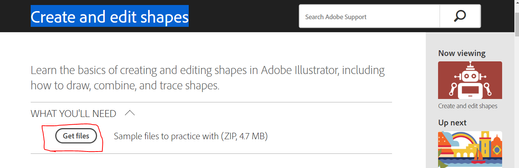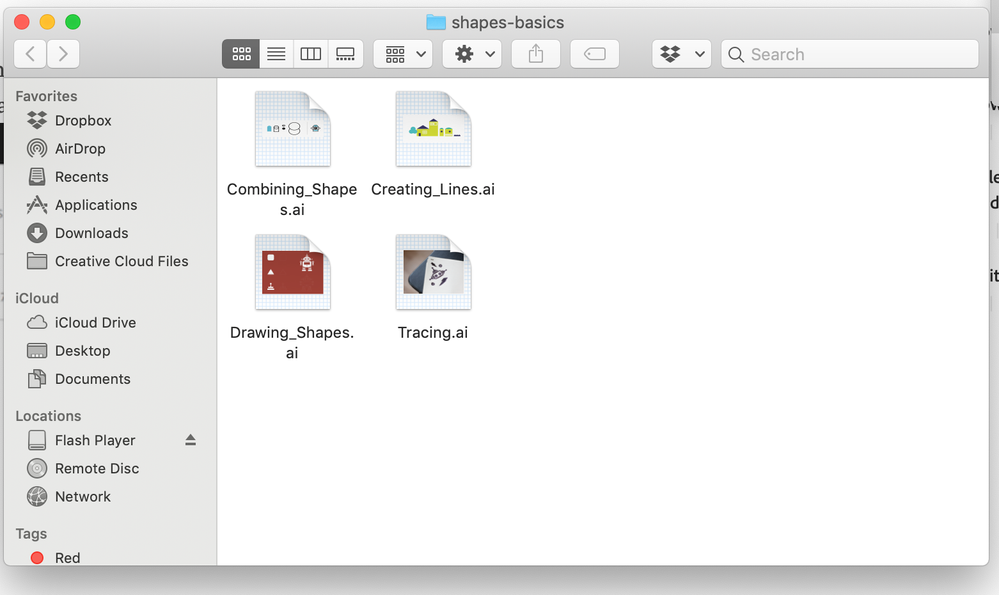Adobe Community
Adobe Community
- Home
- Illustrator
- Discussions
- Tutorial 1: Create and edit shapes; unable to open...
- Tutorial 1: Create and edit shapes; unable to open...
Copy link to clipboard
Copied
Hi,
I want to practice on the following downloaded files, but I have a different version of the illustrator. Is there any way I can practice these on the same version??
😞
 2 Correct answers
2 Correct answers
There was no link in your screenshot, only the name of the course.
All the files open in CC2017
IT opened this time. I moved one of the Ai files to my desktop to click open. So now I opened the same file from the extracted folder, it opened.
I am so happy and thanks for your help 🙂
Explore related tutorials & articles
Copy link to clipboard
Copied
Which version do you use?
Can you post a link to the particular tutorial?
Copy link to clipboard
Copied
It is CC 2017 version.
The link was in the above screenshot and is below too:
https://helpx.adobe.com/sea/illustrator/how-to/shapes-basics.html
Copy link to clipboard
Copied
There was no link in your screenshot, only the name of the course.
All the files open in CC2017
Copy link to clipboard
Copied
Not opening in my illustrator. It says unknown file format.
I downloaded the files; extracted them; then clicked the files with Ai icon; illustrator says unknown file format
Copy link to clipboard
Copied
IT opened this time. I moved one of the Ai files to my desktop to click open. So now I opened the same file from the extracted folder, it opened.
I am so happy and thanks for your help 🙂
Copy link to clipboard
Copied
When I downloaded the files they appeared in a folder in my downloads. Just double-clicking on the folder gives the files shown in the screenshot.
Notice the File name compared to the one listed in your error dialog. It seems the dot (period) and the underline make the file unrecognizable.