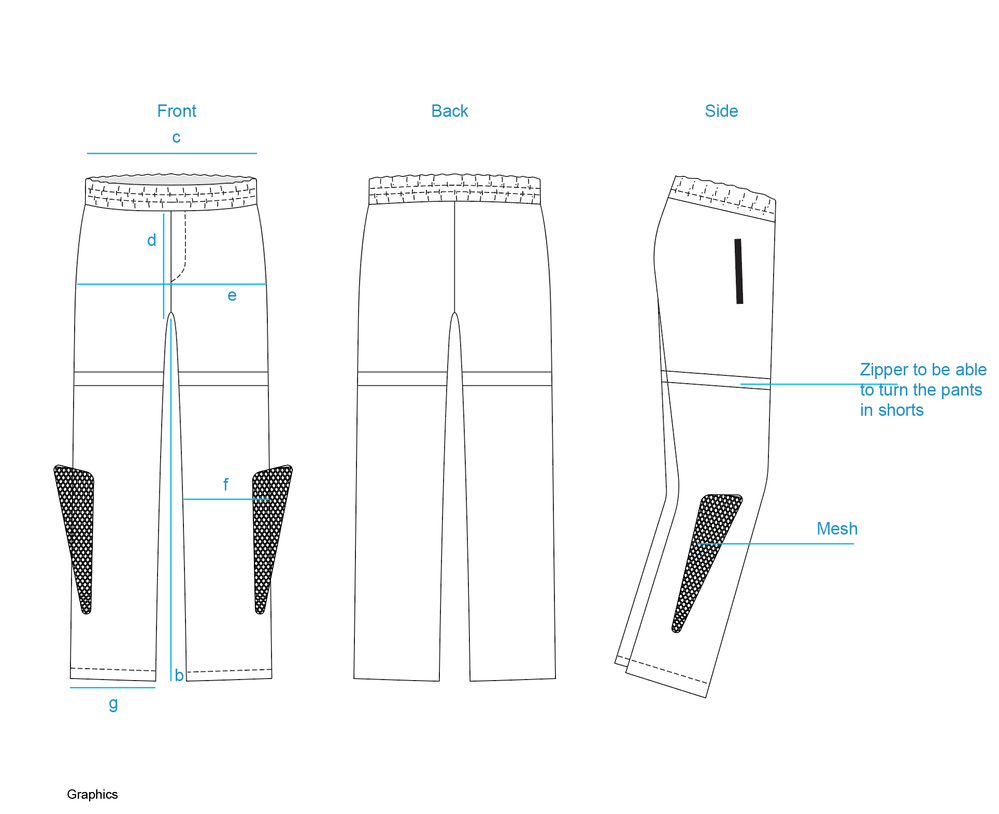Adobe Community
Adobe Community
Unable to duplicate objects by Option+ Drag in Illustrator
Copy link to clipboard
Copied
Hi,
As soon as I have data, graphics in a artboard and I try to (option + drag) to duplicate the artbaord it's working 1 on 10 drag and it's killing my work flow completly. When I open a new document without any graphics it's super easy to (option + drag) to duplicate.
Anything to help me? Appreciated
{Renamed by MOD}
Explore related tutorials & articles
Copy link to clipboard
Copied
Hi there,
Sorry to hear about this trouble. That's not the typical experience with Illustrator. Let us help you fix this. Could you please provide a few more details like:
- OS and version of Illustrator
- What type of graphics (jpeg/png/ psd) are these?
- Is the issue related to a specific document? If yes, could you please share the document with us? You can upload it to the Creative Cloud (https://helpx.adobe.com/in/creative-cloud/help/share.html) and share the download link.
- When did this start happening? Are there any recent changes made to your system? For example, any antivirus, system updates or web extensions installed recently.
We’re here to help, just need more info.
Regards,
Srishti
Copy link to clipboard
Copied
Hi Srishti!
Thank you for the follow-up!
- OS and version of Illustrator
Illustrator 23.4, MacOS Catalina 10.15.6 - What type of graphics (jpeg/png/ psd) are these?
None of them, it's graphics that I created from scratch in the arboard. - Is the issue related to a specific document? If yes, could you please share the document with us? You can upload it to the Creative Cloud (https://helpx.adobe.com/in/creative-cloud/help/share.html) and share the download link.
- When did this start happening? Are there any recent changes made to your system? For example, any antivirus, system
This problem started recently, before It was easy to drag-drop.
updates or web extensions installed recently.
Copy link to clipboard
Copied
Thanks for sharing the details. There is no such version like 23.4. Do you mean 24.3? I would also like to know how the other modifier keys working? Does Shift drag Align the objects properly?
Try booting the system into Safe Mode (https://helpx.adobe.com/in/x-productkb/global/start-safe-boot-mode-mac.html) and check how it works there.
Regards!