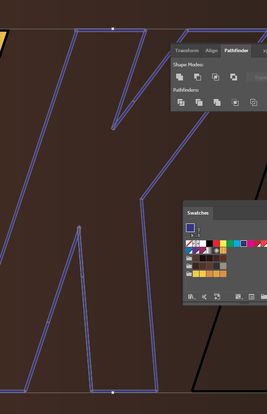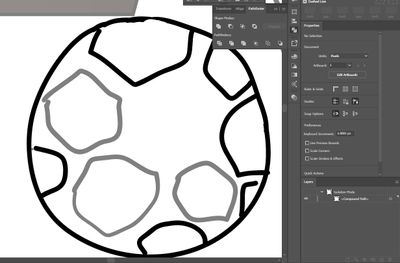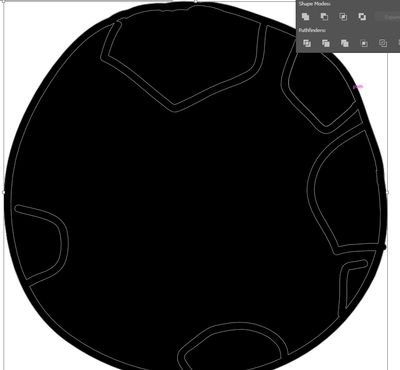Adobe Community
Adobe Community
Copy link to clipboard
Copied
Hi guys!
I am very new at illustrator and just trying a few things, I'm not sure what I've done wrong but it seems like I am unable to fill the content of my path even though I selected fill in swatch.
Can you tell me what has happened and how do I avoid the situation? What is the workaround this?
Here are some screenshots 🙂
Thanks guys! Really appreciate all the help!
 1 Correct answer
1 Correct answer
On the "K" use the first pathfinder option to unite and watch what happens to the overlapping lines. You can then use Object >> Compound Path >> release. You can then recolor each other the 2 shapes individually. A compound shape has a inner and outer path, so you are breaking that relationship so you can color the inside.
Explore related tutorials & articles
Copy link to clipboard
Copied
Looks like you expanded strokes or used autotrace and then that is what you get. n order to fill these parts, you could take a look at live paint. https://helpx.adobe.com/illustrator/using/live-paint-groups.html
Copy link to clipboard
Copied
On the "K" use the first pathfinder option to unite and watch what happens to the overlapping lines. You can then use Object >> Compound Path >> release. You can then recolor each other the 2 shapes individually. A compound shape has a inner and outer path, so you are breaking that relationship so you can color the inside.
Copy link to clipboard
Copied
@Monika Gause exactly what I did actually, I was playing around on iPad illustrator, didn't think the brush tool would give me a headache. I know now to use pencil tool whew.
@Mike_Gondek u genius! That fixed everything quick and easy for me! Thank you so much! Really appreciate it! x
Copy link to clipboard
Copied
So I've accidentally merged some blobs along with the circles together. I understand now how I've done it and I don't mind redrawing stuff, this was just a practice test but just wondering is there a way to quickly unmerge this for future reference. If I fill it now, the entire thing just becomes black. Thanks again! 🙂