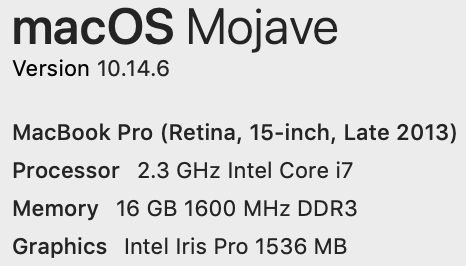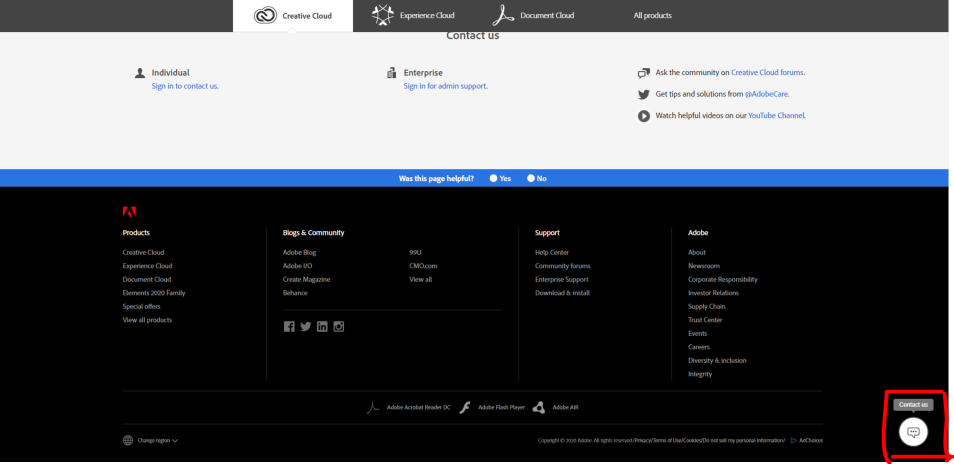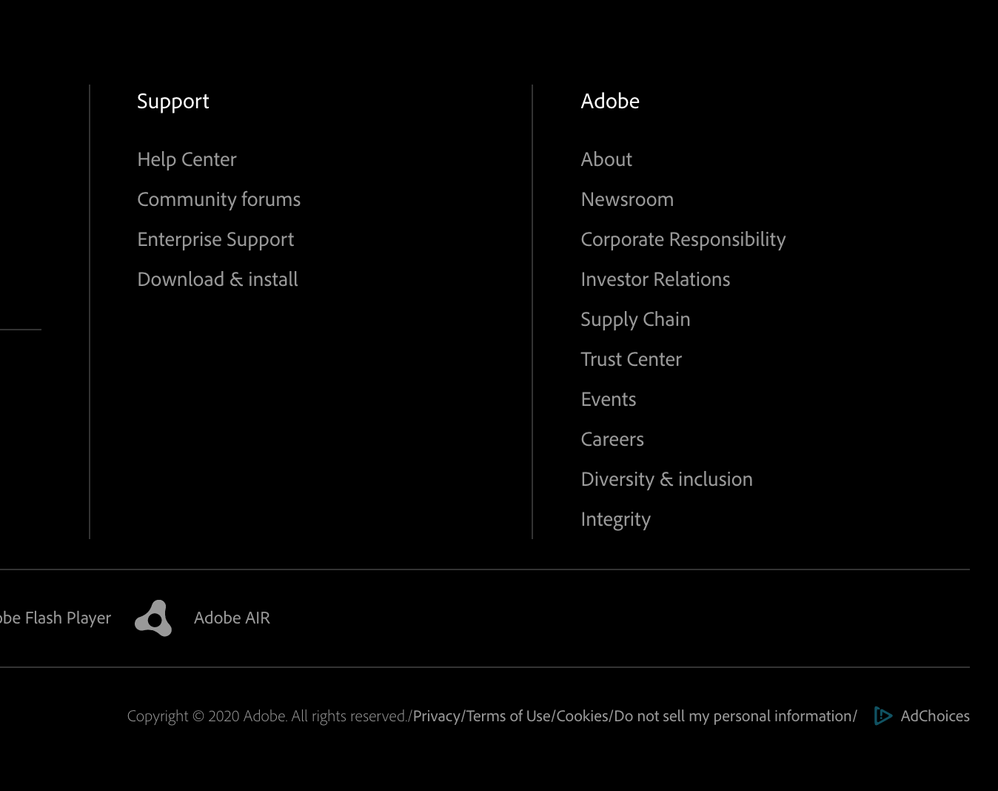Adobe Community
Adobe Community
- Home
- Illustrator
- Discussions
- Re: Unable to launch Illustrator 2020 on macOS Cat...
- Re: Unable to launch Illustrator 2020 on macOS Cat...
Unable to launch Illustrator 2020 on macOS Catalina
Copy link to clipboard
Copied
Why so many issues with AI 2020 on MAC OS 10.15.3? The app will not even open. WTF?
{Renamed by MOD}
Explore related tutorials & articles
Copy link to clipboard
Copied
Mine launches fine in MacOS 10.15.3, maybe some fonts problem?
Copy link to clipboard
Copied
Hi Darryl,
So sorry to hear that you are facing problems with Illustrator. I am hopeful that the issue is resolved by now. If not, please try the steps shared here:
1. Reset Preferences: -
- Close all Adobe applications.
- Go to locations:
~/Library/Caches
~/Library/Application Support/Adobe
~/Library/Preferences
- Rename Adobe Illustrator, com.adobe.illustrator and Adobe Illustrator 24 Settings folders to Adobe Illustrator.old, com.adobe.illustrator.old and Adobe Illustrator 24 Settings.old
- Launch Illustrator from the Creative Cloud.
Please note that resetting preferences will remove all the custom settings and Illustrator will launch with default settings. This way all your old settings will be saved in .old folders and Illustrator will recreate new folders with default settings.
2. If that doesn't help, try booting the system into Safe Mode (https://helpx.adobe.com/in/x-productkb/global/start-safe-boot-mode-mac.html) and check how it works there. It starts your system so that it performs certain checks and prevents third party software/ services from automatically loading or opening. If it works fine in Safe mode, then there is some third party service or application like antivirus, plugins or web extensions which are conflicting with the Illustrator.
3. If that doesn't help either, login to Root account (https://support.apple.com/en-in/HT204012). Check how application works there. If it works fine there, then it could be related to permission errors. Follow these steps to repair permission errors: https://helpx.adobe.com/in/illustrator/kb/preferences-folder-read-only-error.html
4. If nothing helps, then we need to troubleshoot this on a live session. Please head here (https://helpx.adobe.com/support.html) and select the chat button in the lower-right corner of the page. We can help on a live session that way.
Regards,
Srishti
Copy link to clipboard
Copied
I am having similar problems. Illustrator 24.0.3 is extremely slow and glitchy. I have been troubleshooting for hours, dutifully following instructions in your forums. None of them are working. The chat button srishtib8795206 mentions above does not exist, and the "contact us" button under the Support dropdown goes nowhere.
I would appreciate a live support connection asap.
Thank you.
Kristi
Copy link to clipboard
Copied
Have you quit all adobe apps and tried resetting the prefs as @srishtib8795206 suggested?
If you still need help please let us know hat model mac adn ram you have.
Copy link to clipboard
Copied
Hi,
I meant to plug in on the thread below instead—I'm able to open Illustrator but it's extremely slow and glitchy.
I included a screen shot of my setup in last msg, but here you go:
MacBook Pro, lat 2013
2.3 GHz processor
16 GB memory
I have:
• Turned off all other Adobe apps and unnecessary fonts
• Reset preferences the quickie way twice, plus once manually
• Tried app in safe boot mode (every bit as glitchy)
• tinkered with preferences and other settings in illustrator
I've been testing all of this with a very simple file I had as well as with a brand new virgin file. It takes several seconds just to switch from tool to tool and key commands aren't working, not even undo.
Thanks.
Copy link to clipboard
Copied
Hello? On deadline here.
Copy link to clipboard
Copied
Hi there,
Sorry to hear about the trouble and delay. If you have already tried the steps shared by Srishti, then we will need to troubleshoot this at your machine level, please head here https://helpx.adobe.com/support.html
Click on the message icon(on the right-hand side bottom corner) so that we can take a remote session and help you faster that way.
Regards
Rishabh
Copy link to clipboard
Copied
I'm on the page link you sent. Please tell me exactly where this messaging icon is. I swear I've clicked on every link that would appear to get me to support and each one sends me to a general support page. A screen shot would be much appreciated.
Copy link to clipboard
Copied
Please find below the screenshot for the contact us option. Please ensure that you are signed in with your Adobe ID.
Copy link to clipboard
Copied
I have been signed in to my account all along and my page does not show that icon.
Copy link to clipboard
Copied
Hi there,
I have sent you a DM, please check.
Regards
Rishabh
Copy link to clipboard
Copied
I don't know about the community as a whole, but I deeply resent having to "get technical" to use my new mac book with Illustrator and other Adobe apps. I am not a novice, been using Adobe apps for years. But everytime I think I am just going to do what I do, that is be creative and use my computer as a tool, I am confronted with this community support to solve technical problems. Seriously, I think Adobe and Apple are both making enough money to get the problems solved without forcing their artists and designers to fix technical problems with incompatibility. I just purchased a new macbook and I have Adobe CC, but Illustrator will not open. And, while I appreciate all the input from the community about workarounds and creative fixes, I am tired of have to fix things so my workflow can go on.
Copy link to clipboard
Copied
You can contact Customer Care and have them login to your system and try and figure it out. https://helpx.adobe.com/contact.html
Please consider: while there aren't a lot of Apple hardware configurations, there still is a lot of software that can lead to conflicts. A lot of software packages are rather intrusive - think of screensharing or even remote maintenance. And since this is built into browsers these days even browsers are able to mess with several applications. So it's not just an Apple/Adobe issue.