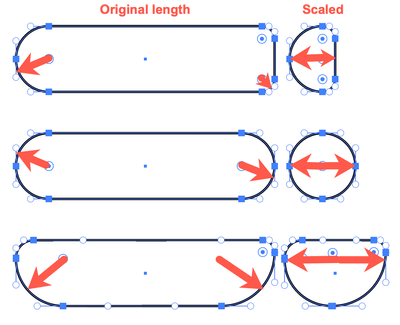Adobe Community
Adobe Community
- Home
- Illustrator
- Discussions
- Unable to scale object smaller, can only make long...
- Unable to scale object smaller, can only make long...
Copy link to clipboard
Copied
I'm trying to scale a rounded rectangle to make it smaller but it won't go any smaller, but I can make it longer for some reason. Sometimes it thinks I'm rotating it even though I'm not clicking a corner edge or my mouse icon isn't the rotate icon.
https://i.imgur.com/vteiwm0.mp4
I just started using illustrator.
 1 Correct answer
1 Correct answer
Barbara, in my experience the scaling in one dimension is only affected (stopped) when the length or width equals the sum of the larger of the radii that approach each other with scaling. Or something like that. In any case, the lengthwise scaling should not be hindered at the point shown in the video.
Peter
Explore related tutorials & articles
Copy link to clipboard
Copied
Just as a baseline for what to try, have you A) restarted Illustrator? B) restarted your computer? These often work wonders when odd things happen.
Peter
Edit: Save your document first.
Copy link to clipboard
Copied
It is probably because the corner radius of the rectangle can't get smaller. Try making the corner radius small before scaling the rectangle, and I think you'll be able to scale the rectangle.
Copy link to clipboard
Copied
Barbara, in my experience the scaling in one dimension is only affected (stopped) when the length or width equals the sum of the larger of the radii that approach each other with scaling. Or something like that. In any case, the lengthwise scaling should not be hindered at the point shown in the video.
Peter