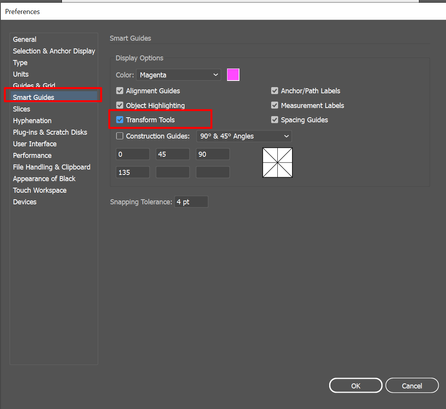Adobe Community
Adobe Community
- Home
- Illustrator
- Discussions
- Re: Unable to Shift+Drag objects in Illustrator 20...
- Re: Unable to Shift+Drag objects in Illustrator 20...
Copy link to clipboard
Copied
Just updated Illustrator a few hours ago and have noticed that when I try to click+shift and drag any object, it just...won't. The object highlights as usual when selected, but when I drag the object I get a quick view of the object dragging but it snaps back in place. Im on a pretty powerful HP Z4 Workstation with up to date Windows 10 Pro. This was working fine earlier today, but I'm not having any luck in fixing this issue now.
{Renamed by MOD}
 1 Correct answer
1 Correct answer
Hi all,
Sorry about the trouble this issue has caused. We are able to reproduce this issue and it is currently under investigation. As a workaround you may try unchecking Transform Tools from Smart Guides preferences (CTRL/ CMD + K > Smart Guides > untick Transform Tools) and share your observations with us:
I would also request that if you could upvote this issue here (https://illustrator.uservoice.com/forums/601447-illustrator-bugs/suggestions/40687171-dragging-objects-with-shift-key-hold-down-broken
...Explore related tutorials & articles
Copy link to clipboard
Copied
Thank you for the clarification, Ton.
Copy link to clipboard
Copied
Is there any timeline as far as when this issue will be addressed? If I understand corectly, the last update did NOT fix this isue? Yes, I can use an older version of Illustrator, but I pay for CC to be able to use the most up-to-date version, and since the most up-to-date version is broken, I feel like I'm not getting my money's worth out of it.
Copy link to clipboard
Copied
Well, with how mismatched and inconsistent the Adobe apps are now, I wouldn't hold your breath on a real fix being implemented any time soon, considering Adobe's track record. It's getting pretty ridiculous.
Copy link to clipboard
Copied
HI, This workaround worked for me. Thanks
Copy link to clipboard
Copied
Turning off Transform Tool in Smart Guide section has remmediated the situation for the moment.
Copy link to clipboard
Copied
I'm aware of that, thank you. I started this thread on the 16th of June, and we are now in August and have had an update since that didn't address the issue. I'd like to have a full working up-to-date version.
Copy link to clipboard
Copied
I spoke too soon! I just received notification from the CC App that there was a new Illustrator update (24.2.3), and it seems to have fixed the issue! Yes, Transform Tools is on in my Preferences. Thank you, Adobe team!
Copy link to clipboard
Copied
Nice! I didn't catch that in the release notes. Glad to hear it.
Copy link to clipboard
Copied
Still having this problem with Transform Tools selected in Smart Guides preferences in 25.4.1...