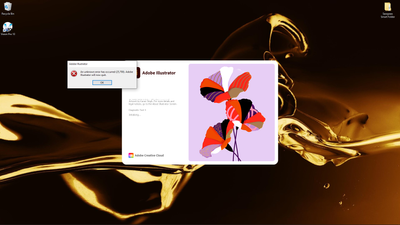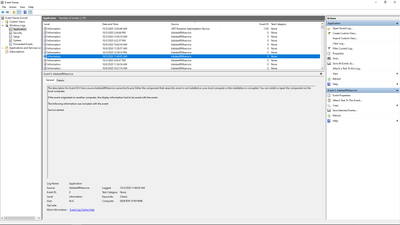Adobe Community
Adobe Community
Unknown Error Has Occured (25,700)
Copy link to clipboard
Copied
I installed Illustrator for the first time on a new computer and it refuses to launch. It can't even launch in Safe Mode to run diagnostics...any ideas?
Here's my computer details:
HP EliteDesk 800 G5
Windows 10 Pro (OS build 18363.1110)
Explore related tutorials & articles
Copy link to clipboard
Copied
I moved your post over from the poorly named "Using the Community" forum, which is for getting help using this forum system, to a better forum.
I hope this helps. Best of luck to you.
Copy link to clipboard
Copied
Thank you so much 🙂
Copy link to clipboard
Copied
Can you please try this:https://community.adobe.com/t5/illustrator/unknown-error-has-occurred-25-700-closes-illustrator-duri...
And if it doesn't help, please tell us your version.
Copy link to clipboard
Copied
Here's one, I've tried it a few times and it will show that it tries to start the diagnostic test (it's tried 1-4 with no success). I've got Illustrator 24.3 installed currently
Copy link to clipboard
Copied
Did you try the solution posted in that thread and install a printer/update your printer driver/clean up installed printers?
Copy link to clipboard
Copied
I did indeed. I was having issues with one of my sublimation printers and had to get it removed and reinstalled. I pulled up the Event Viewer app to see if there were any error logs for Illustrator and couldn't find any.
Copy link to clipboard
Copied
Did a bit more searching and found this log, not sure if it has anything to do with Illustrator specifically
Copy link to clipboard
Copied
Hi there,
Sorry to hear about your experience. I'd recommend using Creative Cloud Cleaner Tool to remove the existing installation of Adobe app and reinstall once done.
Also, please update Windows 10 to the latest version.
Hope it helps.
Regards,
Ashutosh