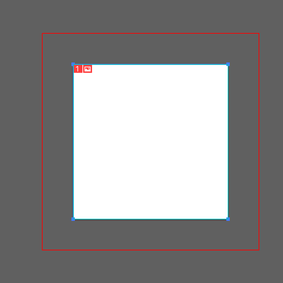Adobe Community
Adobe Community
- Home
- Illustrator
- Discussions
- Unknown transparent redline outlining my project
- Unknown transparent redline outlining my project
Copy link to clipboard
Copied
I have an unknown red transparent outline around my project, which i'm unable to select or remove. I recently finished my illustration and i'm also wondering how to trim around my artwork. Otherwise, this transparent red border has a vector in the top left corner of my illustration with a gallery vector and the number "1" vector. Can somebody tell me, whats happening here?
Devin
 1 Correct answer
1 Correct answer
Try turning off Slices. Sounds like you've somehow chosen Object>Slice>Make. Just repeat this path and select Release.
Explore related tutorials & articles
Copy link to clipboard
Copied
Can we see a screenshot could be either
File >> Document Setup >> Set all bleeds to 0
or
View >> Hide Slices
Below is an example of what both of thee look like together
Copy link to clipboard
Copied
Thanks for your response, After going into the object menu i was able to delete all slices. Object>Slice>DeleteAll.
Copy link to clipboard
Copied
Try turning off Slices. Sounds like you've somehow chosen Object>Slice>Make. Just repeat this path and select Release.