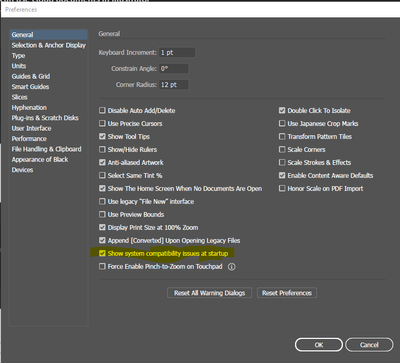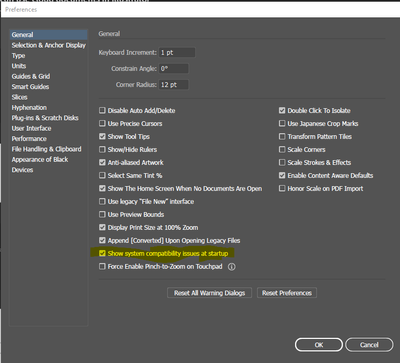Adobe Community
Adobe Community
Copy link to clipboard
Copied
All of my drivers are up to date, but I still get the folowing error when starting Adobe Illustrator/ Premiere/ AE/ etc.
When I click fix, I'm advised to update my drivers, but like I said all of my drivers are updated to the latest version:
Please help
PS I also have Gforce 1050 graphics card, which also runs the latest drivers.
 1 Correct answer
1 Correct answer
Hi there,
Thank you for reaching out.
If you're getting this error with Nvidia graphics card. Please check out the latest version of the driver on https://www.nvidia.com/Download/index.aspx?lang=en-us & see if you have any new version available.
If you do not see any update released within a year, then NVIDIA probably has discontinued releasing updates to your driver which is a bit old and either you can update the card or switch off this reporting via preferences.
Edit > preferences > General >
Explore related tutorials & articles
Copy link to clipboard
Copied
I am getting the same error message, but it just started after Illustrator updated. I haven't changed anything on my computer. I have checked the drivers and they all say they are up to date. I don't know what to do. I use Illustrator every day for my business.
Copy link to clipboard
Copied
We have started detecting old driver/graphic card with 24.2 update to tell users that these old drivers/cards can be problematic with Illustrator.
Can you please attach the "System Compatibility Report" file here? You can get this file by clicking on the "Export Report..." button in the System Compatibility Report dialog.
Sanjay.
Copy link to clipboard
Copied
Copy link to clipboard
Copied
Hi @sarahruthtoday,
There seems to a new driver available for you. Can you please check https://downloadcenter.intel.com/product/96551/Intel-HD-Graphics-620
Sanjay.
Copy link to clipboard
Copied
Copy link to clipboard
Copied
Hi @Denis5C7C ,
NVIDIA has stopped releasing new updates of the driver for your Card as it seems a bit old. The last release is from Jan 2018. If you are not able to upgrade to a new card, then you can suppress the System compatibility warning from the preferences in the General Section.
It would continue to run as in earlier versions of Ai. But now you know that you have an old card that may have some issues.
Sanjay.
Copy link to clipboard
Copied
Copy link to clipboard
Copied
They're Intel R HD Graphic 4600 and NAVIDIA GeForce GT 750 M.
Copy link to clipboard
Copied
They're Intel R HD Graphic 4600 and NAVIDIA GeForce GT 750 M.
Copy link to clipboard
Copied
HI @Bonnie15C3 ,
Intel HD Graphics 4600 are a bit old and even if the driver is the latest, it will still be reported as incompatible. You can download the latest driver for NVIDIA GTX 750 from https://www.nvidia.com/Download/driverResults.aspx/170886/en-us.
But since the Intel card is old, you will still get the warning. And you can't upgrade the card/hardware, you can suppress the System Compatibility Warning via preferences.
Sanjay.
Copy link to clipboard
Copied
Ciao,
ho lo stesso problema su una scheda Nvidia GeForce Experience
Pochi istanti fa ho aggiornato il driver (ma era aggiornato già alla versione precedente):
Versione: 461.72 WHQL
Data di rilascio: 2021.2.25
Sistema operativo: Windows 10 64-bit
Lingua: Italiano
Dimensioni: 628.98 MB
Inoltre ho disinstallato e installato nuovamente Illustrator, la schermata è sempre la stessa: incompatibilità. Dice di aggiornare il driver, ma è già aggiornatissimo!
Chiedo un aiuto concreto per favore. Resto in attesa
Copy link to clipboard
Copied
Hi @Lara5FDF,
Your Intel card is old and hence Ai has detected this as incompatible. If you are not able to upgrade the hardware, you can suppress this warning from preferences. uncheck
General > "Show system compatibility issues at startup"
Sanjay.
Copy link to clipboard
Copied
Is it going to run ok though? Am I going to loose my work keep using it? I am thinking about upgrading to MacBook pro can you advice the spec?
Thanks
Copy link to clipboard
Copied
Hi @Bonnie15C3 ,
It would continue to run as previously. Though it is recommended to upgrade. All modern Macbooks should be fine.
Sanjay.
Copy link to clipboard
Copied
I am a teacher and trying to troubleshoot a student's machine that is giving the same error. Unfortunately when she hits ognore error and we try to change the preference, Windows tel her it needs to restart. I know her onboard 520 graphics card isn't up to Adobe snuff, but it won't allow us to change the setting before it forces a restart of her machine. Any way to change this before starting Illustrator?
Copy link to clipboard
Copied
Hi @Matthew DiMella ,
OS restart request may not be related to this. Can you please try restarting the OS first and then launching Illustrator and then continue and then changing the preferences.
Sanjay.
Copy link to clipboard
Copied
SO it seems like a lot of people are having this same issue and that it just randomly started recently. Did Adobe change something in the software? I've noticed that it has updated a lot lately. It's really frustrating because it was working fine and then all of a sudden it's not. Nothing on my computer changed. All of my drivers are up to date. (I've checked and rechecked!)
Copy link to clipboard
Copied
Hi @sarahruthtoday ,
We started informing users with 25.2 update if they had an old driver or card as we had observed random issues with older card or drivers. So it is recommended to have a better card and latest drivers.
We have seen that experience improves a lot after updating driver or upgrading the card if the card was very old for folks who had issues with older driver or older cards.
Sanjay.
Copy link to clipboard
Copied
There seems to a new driver available for you. Can you please check https://downloadcenter.intel.com/product/96551/Intel-HD-Graphics-620
Copy link to clipboard
Copied
Copy link to clipboard
Copied
This just started happening to me this month as well. All of my software and drivers are up to date also but I'm receiving the exact same error message. I will turn off the notifications under the preferences, but as you said not sure how that will fix the problem. The message even says "if you continue with the known issues, you could experience performance degradation, instability, and data loss." Hope this gets a better solution... Best of luck to you!
Copy link to clipboard
Copied
Can you please attach the system compatibility report. You can get this by clicking "Export Report..." button in the System compatibility report dialog.
Sanjay.
Copy link to clipboard
Copied
Copy link to clipboard
Copied
Hi @Susan5C87 ,
Your card is also old, if you are not planning to upgrade the hardware, you can disable it from the preferences.
You can skip the dialog by pressing "continue with known issues..." And then go to preferences > General and uncheck "Show compatibility issues at startup".
Sanjay.
Copy link to clipboard
Copied