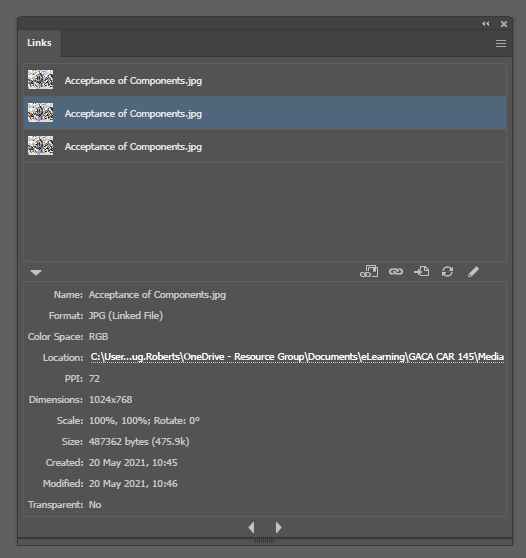Adobe Community
Adobe Community
- Home
- Illustrator
- Discussions
- Re: Upload Illustrator File to Walgreens for Canva...
- Re: Upload Illustrator File to Walgreens for Canva...
Upload Illustrator File to Walgreens for Canvas Print
Copy link to clipboard
Copied
Hi, helpful stranger!
I am fairly new to using illusatror, but I recently created a project that I want to upload to Walgreen's Photo Shop for a Canvas Print.
I have gone through numerous youtube videos and online articles, but have yet to figure out why it won't upload the way I want.
Many times I get error messages telling me the resolution is too low (I checked and it is always set to 300) and everytime is does upload the image is too large and the webiste won't let me minimize it.
PDFs don't seem to be accepted and if I export to a PNG or JPG the image moves on the artboard and Illustartor won't let me edit the shapes and text.
Do you know a way to correctly upload it?
Any help would be GREATLY appreciated! Thanks!
Explore related tutorials & articles
Copy link to clipboard
Copied
Check the size in pixels they want.
Set your Illustrator file units to pixels.
Make sure that your Illustrator file has the correct pixel dimensions (as required by Walgreen).
Export at 72 ppi to keep the same amount of pixels.
Copy link to clipboard
Copied
Hi, Tom!
So I switched the units to pixels and exported at 72 ppi to a PNG file, but the image res. dropped and it moved.
Take a look at the following images to see what I am referring to.
The first image is what I want the artboard to look like when I export, but as you will tell by looking at the second, it seems to move the image permanently as well as overlap a vetical artboard?
Could this have something to do with document preset setup or something?
Thanks!
Copy link to clipboard
Copied
Are you opening the PNG in Illustrator to check it?
The PNG is the object you have selected in the second screenshot. The artboard in that document has nothing to do with the PNG.
Open it in another image viewer or Photoshop. I believe you have the result you are after; you are just misinterpreting the result of opening a PNG in Illustrator.
Copy link to clipboard
Copied
If you don't have access to Photoshop, look in the links panel to check the actual size, PPI etc.
Copy link to clipboard
Copied
What size do you want?
Create a new Illustrator file at those pixel dimensions, scale your artwork to that size and export at 72 ppi.