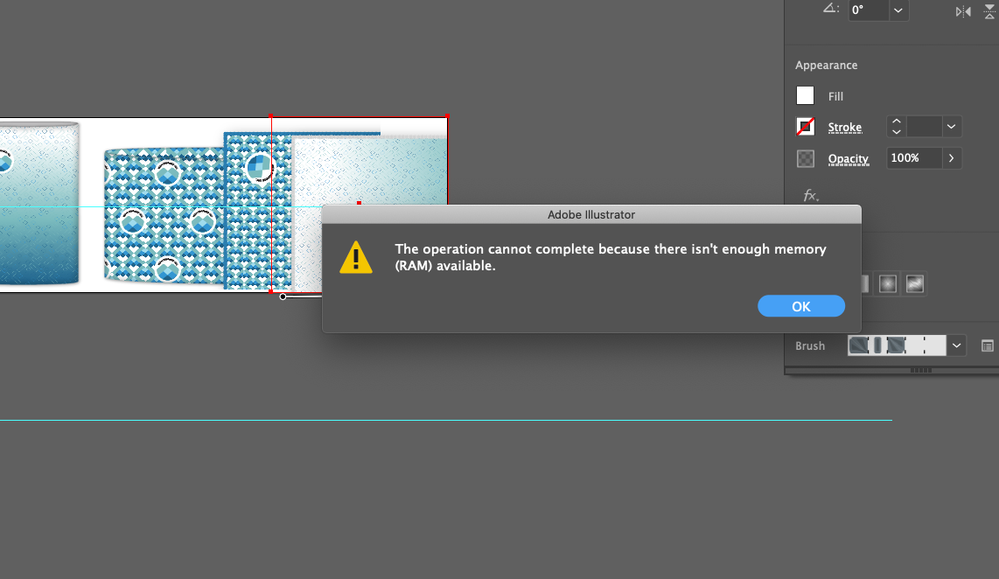Adobe Community
Adobe Community
- Home
- Illustrator
- Discussions
- URGENT: Not enough RAM error coming up all of a su...
- URGENT: Not enough RAM error coming up all of a su...
URGENT: Not enough RAM error coming up all of a sudden! (ai)
Copy link to clipboard
Copied
Hello! I have the following (pics attached) error messages coming up for me in AI as I perform basic tasks which I have done pretty much daily for the last 5 years on this same iMac. Even just moving a graphic across an artboard causes this all of a sudden. I have tried to install previous versions of AI (25.0-25.2) and nothing has helped this. My OS is catalina v10.15.17.
I tried resetting preferences like I saw in other old threads but that did nothing.
Thank you for any help in fixing this issue ASAP!
Explore related tutorials & articles
Copy link to clipboard
Copied
Did you find an answer? I suddenly have the same problem -- working fine, then all of a sudden I'm getting the same message (not enough RAM, but I'm using less than 20% of it when I get the message). If I find a solution, I'll come back here and post it.
I have some large files that, when opened, won't render the entire image image. On a smaller file I couldn't modify a shape with inner glow applied until I turned inner glow off (never had that probelm before).
Copy link to clipboard
Copied
While I have no answer for version 25, I installed Illustrator 24.3 and can now work on the two files that were unusable yesterday.
iMac (27-inch, Late 2013)
macOS 10.15.7 (Catalina)
32 GB RAM
Copy link to clipboard
Copied
Update 3/24/2021:
I updated this on another of my posts, but thought I would repeat it here just is case someone came accross this problem on this post.
I returned to Illustrator 25.2.1 because it claimed to have fixed many reported bugs, but the RAM problem was still triggered. After looking at my preferences I unchecked the GPU Performance checkbox under Illustrator > Preferences > Performance (on Mac, even thought it stated "Compatible GPU available") and the problem went away. It now displays complex art in full, and I don't get out of RAM messages.
I still have Illsutrator 2020 installed and it is working fine with GPU Performance checked, so something went wrong between the older and newer version – my Mac is late 2013 so its age may have something to do with the problem as well.