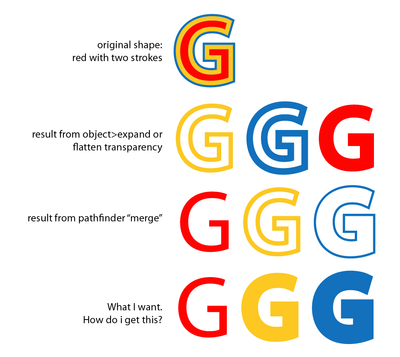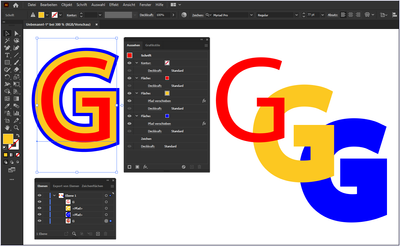Adobe Community
Adobe Community
- Home
- Illustrator
- Discussions
- Use Pathfinder to make an overlapping stack of obj...
- Use Pathfinder to make an overlapping stack of obj...
Use Pathfinder to make an overlapping stack of objects
Copy link to clipboard
Copied
I'm looking for a way to merge layered compound paths into a stack of simple "solid" objects.
In the Image Trace Advanced settings there is a option labeled Method. The Overlapping method does exactly this for rasterized images.
I can't find a way to do this with vector objects.
Maybe there's a setting in Pathfinder that I'm missing?
[ attachment inserted as inline image by moderator ]
Explore related tutorials & articles
Copy link to clipboard
Copied
Just use two new fills with Effect --> Offset Path (instead of strokes) and then menu: Object --> Expand Appearance
That's all
Copy link to clipboard
Copied
Thanks - I'll try that next time 👍
I'd still like to see a "stack" option in pathfinder.
Copy link to clipboard
Copied
If you apply just a stroke, then that result is only logical.
Copy link to clipboard
Copied
It then looks like this (after Expand Appearance and ungrouping):