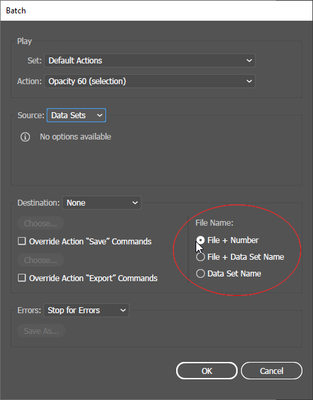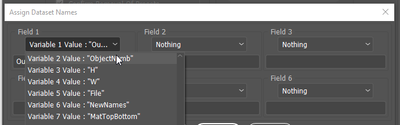Adobe Community
Adobe Community
- Home
- Illustrator
- Discussions
- Re: Using datasets value (ex: dataset that has som...
- Re: Using datasets value (ex: dataset that has som...
Copy link to clipboard
Copied
Hello anyone knows how to using datasets value (ex: dataset that has someone's name as value) while batch exporting? I've tried so many ways but none of them successful. Thank you
*Sorry for my bad English.
 1 Correct answer
1 Correct answer
The file names must be a valid file name, so if someone's name contains bad characters such as a slash (/), it may not work properly.
If you are asking about the Batch action process, it lets you use the dataset's name as the file name:
But of course you must put the value of your variable as the dataset name.
If you use the variableimporter script, it already does this similar to photoshop, in the dataset name assignment dialog.
But if you want to do this via scripting, you'll have to do th
...Explore related tutorials & articles
Copy link to clipboard
Copied
*Use the value as filename. Sorry i forgot
Copy link to clipboard
Copied
The file names must be a valid file name, so if someone's name contains bad characters such as a slash (/), it may not work properly.
If you are asking about the Batch action process, it lets you use the dataset's name as the file name:
But of course you must put the value of your variable as the dataset name.
If you use the variableimporter script, it already does this similar to photoshop, in the dataset name assignment dialog.
But if you want to do this via scripting, you'll have to do the same thing as the VI script by either reading the entire CSV via code and keeping track of the record if your script is an entire start-to-end script, or if your script is a per-dataset script (such as one played from the File > Scripts menu via Insert Menu Item in the Actions flyout menu), then you'll have to ensure your desired variable is represented inside a textbox and your script will have to read from it to get the variable's value.