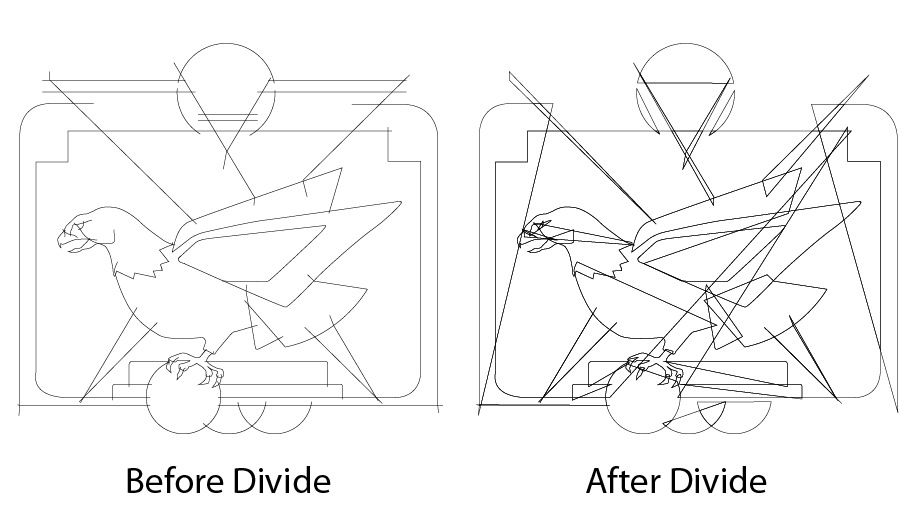Adobe Community
Adobe Community
Copy link to clipboard
Copied
Sometimes when I use the Divide function on a drawing, it creates extra lines by connecting open end points into different shapes. I am an advanced user, so I'm careful NOT to have Fill on the lines. Plus, it doesn't always malfunction like this. Curiously enough, when I create a new file and paste the drawing into a layer, it likewise makes the extra lines, but on another layer if I draw something new, the Divide function performs properly. The original file remains corrupted when I open it on another computer. Can anyone solve this mystery?
Here is a before & after of the result. Also attached is the corrupted file.
 2 Correct answers
2 Correct answers
See my previous reply..
Here's a link to the corrupted file if you're interested in finding out why the Divide command didn't work:
http://spiderjohnson.com/Issues/
Also, I re-created the drawing in a new file, and the Divide command worked fine. What a mystery...
There is a similar thread about this exact issue that has the solution to why this is happening: the fill rule.
Explore related tutorials & articles
Copy link to clipboard
Copied
There is no attached AI file.
Also: why don't you spare yourself the need to make these "spikes" and use shapebuilder resp. Live paint?
Copy link to clipboard
Copied
See my previous reply..
Here's a link to the corrupted file if you're interested in finding out why the Divide command didn't work:
http://spiderjohnson.com/Issues/
Also, I re-created the drawing in a new file, and the Divide command worked fine. What a mystery...
Copy link to clipboard
Copied
Also: I created an Action that gets rid of the "spikes" with a single keystroke.
Copy link to clipboard
Copied
There is a similar thread about this exact issue that has the solution to why this is happening: the fill rule.