 Adobe Community
Adobe Community
- Home
- Illustrator
- Discussions
- Using RTL features with Dhivehi Language in Illust...
- Using RTL features with Dhivehi Language in Illust...
Copy link to clipboard
Copied
Hi.
I understand that officially there isn’t even basic support for Thaana script of the Dhivehi Language (spoken in the Maldives) in Adobe CC. However, RTL features meant for other languages have enabled local designers to manage Thaana text in Adobe applications, albeit with difficulty. Unfortunately, I have not been able to pull this off in Adobe Illustrator CC 2019.
Here is how the local name of the Maldives should appear in Thaana script, with vowels running above and below the base characters:
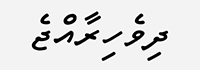
Here is how it appears in a text box in Illustrator CC 2019, with Adobe Composer:
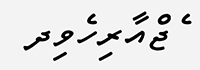
When I switch to Middle Eastern & South Asian Composer, the vowels align with the right base characters. However, the base characters themselves are still running from left to right:
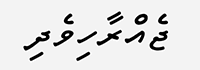
Interestingly, when I insert an Arabic character into the paragraph, the entire paragraph including the Thaana script changes to RTL:
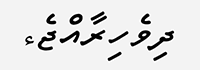
This is a very crude hack and the Arabic character needs to be in every paragraph. Is there a better way?
 1 Correct answer
1 Correct answer
Thanks for clarifying the matter further for me. As far as having either English or ME version, you know that you can have both versions on your machine at the same time as long as one of them is older such as Illustrator CC 2017 ME, and latest Illustrator CC 2019 English.
Explore related tutorials & articles
Copy link to clipboard
Copied
Do you have the Middle Eastern version where the Character Panel shows more RTL options as below?
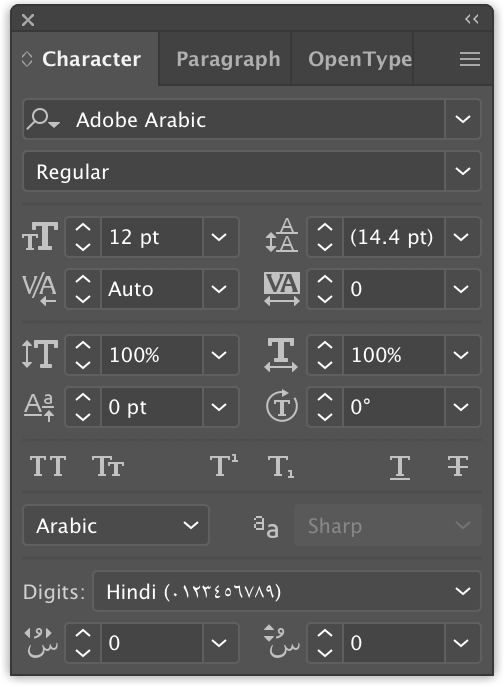
I don't speak or understand Dhivehi, however I may be able to assist you if you explain the process further and if you share the font you're using for testing.
Note: I've been to Maldives and have seen the how close the script and its diacritics to Arabic
Copy link to clipboard
Copied
Yes, Thaana and Arabic scripts have much in common. Thaana consonants are partly derived from the Arabic numerals and the vowel diacritics are even closer to those of the Arabic script.
Here is my character panel:
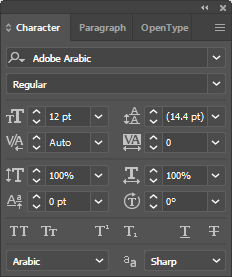
The font I used is called Faruma, available from https://dhivehi.mv/fonts/data/df/Faruma.otf
Additional info
I'm currently on Windows 7 Professional. However, I experienced the same issue on macOS 10.14.3 as well.
I did switch my Adobe CC App Language to (English - يدعم العربية) and reinstall Illustrator CC 2019. It did not solve the problem so I am currently back to English (North America) as I am able to use Indic Options for text no matter the App Language.
Thaana works fine in InDesign CC 2019. This issue arises in Illustrator CC 2019 and Photoshop CC 2019. I have not tested other apps.
Copy link to clipboard
Copied
Thanks for clarifying the matter further for me. As far as having either English or ME version, you know that you can have both versions on your machine at the same time as long as one of them is older such as Illustrator CC 2017 ME, and latest Illustrator CC 2019 English.
Copy link to clipboard
Copied
Thank you very much. I now have Illustrator CC 2019 English and 2018 ME installed simultaneously and Thaana is working fine on the latter. For whatever reason, my previous attempt at switching to 2019 ME did not work.
Copy link to clipboard
Copied
You're most welcome
Copy link to clipboard
Copied
I am using Adobe ilustrator and photooshop CC 2020 . Thaana still does not type correctly unless an arabic letter is inserted. so does that mean I would have to install CC 2019 Middle East version to make it work? Photoshop and illustrator both?
Copy link to clipboard
Copied
For now I am just masking off the Arabic Letter in each Line. hehe
Copy link to clipboard
Copied
Its still not working for me. i am using PS version 20.0.6. you got any solution ?
