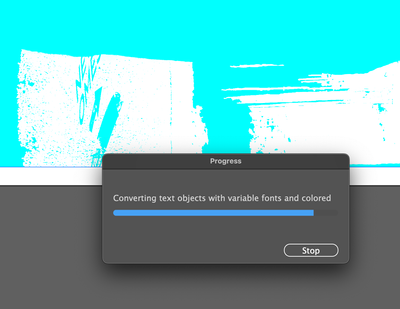Adobe Community
Adobe Community
Copy link to clipboard
Copied
Hi- with .ai 2018 whenever i save a file now it takes FOREVER. it gives me this message. " converting text objects with variable fonts and colored font converted to outlines" . I am just using the same fonts i always use and they are actually not converted to outlines after saving. Each save bring up the beach ball and message with a slow progress bar for a while. Please help, this is really slowing me down. thanks in advance
 1 Correct answer
1 Correct answer
Hello everyone,
I am writing to provide an update on the issue that you all have been experiencing with the "converting text objects with variable fonts and color" message error when saving files in Illustrator.
We highly recommend updating to the latest version of Illustrator (v27.3.1), as we have released this update in an effort to resolve the issue. If you continue to experience this error message after updating, please reach out to me directly so that we can help you find a solution.
...
Explore related tutorials & articles
Copy link to clipboard
Copied
You're saving an AI file?
Which options?
Where do you save? Does that also happen when you save onthe desktop?
Is the document built in a way that has transparent obects on top of text?
Which fonts did you use?
Does that also happen with a simple file that has nothing else than one text object in it?
Which system?
Copy link to clipboard
Copied
Why are there so many questions that have to be asked for a program to operate? Why did this start to happen? Did they forget to include this change in the release notes? Illustrator is only getting worst.
Copy link to clipboard
Copied
You are posting in a 4 year old thread. This was at the time when variable and color fonts have been introduced and everyone was trying to understand the issues people were facing.
Personally I have never seen this error mesage when saving anything. So when someone reports this all I can do is ask. Do you just want to post some snarky remarks or do you have a problem? If so I would suggest you create a new thread and describe your problem.
Copy link to clipboard
Copied
Perhaps I will. It may be a 4 year old thread but it's an ongoing issue - which is why I ended up here. It's not like I just puruse Illustrator boards to make random complaints.
Copy link to clipboard
Copied
It's become a massive issue for me this week August 16, 2022 and had never occurred until now. It is costing me hundreds of dollars in lost time and beyond infuriating.
Copy link to clipboard
Copied
Hi @paulas40545316 @Irishspacemonk,
We are sorry to hear about your experience. This is not the experience we want you to have. Would you mind confirming the exact version of OS & Illustrator and the font's name? Also, is this happening in some specific files or with specific fonts? If yes, would you mind sharing the files or font with us? We'll check at our end.
We try to improve & fix as many bugs as possible with every release.
We are here to help. We need more information. Looking forward to your response.
Thanks & Regards,
Anshul Saini
Copy link to clipboard
Copied
I'm going to respond to this as a follow up that might help people. There's definitely an issue with PNG files and Adobe trying to potentially read that text. This is a bug that should have been fixed before release. It's repeatable and it's a hassle. Remove the PNG files and it seems to fix at least this issue with Illustrator.
Copy link to clipboard
Copied
I get this with Jpegs and other file types (both PC and Mac) local and server saving. It then saves very slowly...
Copy link to clipboard
Copied
It's not just PNG's. I rarely use them.
I use PDFs, PSD's & TIFFs.
In my ecample screenshot attached, I have ONE flattened psd file placed and the error still comes up and I sit here for a few minutes while my clients wait..... So annoying.
Copy link to clipboard
Copied
Screenshot of the error mentioned above
Copy link to clipboard
Copied
Hi there, I have the same issue. When I save certain files it gives this message 'illustrator converting text objects with variable fonts and color' and saving takes long. However, I'm not using any text at all. The files where this happens usually contain rather complex blend objects.
I've done some testing. When I make a blend with radial gradients that are not centred and rather complex, this dialog box starts showing up when saving. Have a look at the attachment. All goes well until the last blend at the bottom: complex gradient and a lot of blend steps. This is when the dialog box starts showing up and saving takes longer.
Hope this helps.
Best,
Chris
(I'm using illustrator 26.4.1)
Copy link to clipboard
Copied
Copy link to clipboard
Copied
Agree that complex gradient object files *placed* into the document were the culprit in my case. Rasterized that object and saving returned to normal. I did not test whether copy/pasting the actual objects would fix or continue the problem.
Copy link to clipboard
Copied
Yep. This is a massive problem. Every file I save it does this! Hell, even when there's literally NO TEXT in the file. Adobe just keeps making stuff worse, every time there's a decent new feature, there's 3 that have been fuked up somehow.
Copy link to clipboard
Copied
My Illustrator files saved much faster by unchecking the "Create PDF Compatible File" in the save dialog box.
Copy link to clipboard
Copied
While you are correct in that unchekcing that box makes your files save faster (and smaller!), it's unrelated to this issue.
I wish either it was UNchecked by default or more folks unchecked this box when saving. As a print provider, I don't need to download a 1 gig file when I could download a 2 meg file 🙂
Copy link to clipboard
Copied
Hi, i found a posible solution to this issue.
The issue starts when I put an image with a text, in mi case was a jpg picture of a wall with a number "4" printed in. I draw a rectangle over the picture, filled with any color, then try to save the .ai and worked perfectly, erase the rectangle and return the issue.
Then open the jpg with the number 4 in Photoshop, save again the file without the "progressive" format ( with optimized format) and the problem dissapears.
Believe or not, that worked. Hope this helps
Adios amigos!
Copy link to clipboard
Copied
we need to have a look at the file.
Warm Regards,
Ashutosh Chaturvedi | Sr. Quality Engineering Manager – Illustrator
Warm Regards,
Ashutosh Chaturvedi | Sr. Quality Engineering Manager – Illustrator
Copy link to clipboard
Copied
It happens with every file I create or open. Mac latest operating system. Adobe CC latest version. I’m NOT using variable fonts. Does not matter what font I use every save does this now with new CC version. I have restarted everything. It is not one specific file it is with every file I open work on and then save. It happens with new files. it only happens with CC 2018 subscription Version.
am using latest version of Extensis Suitcase for font management. Is there a way to eliminate the new variable fonts? They don’t show up in Suitcase to manage.
Copy link to clipboard
Copied
Can you try and turn off Suitcase?
Copy link to clipboard
Copied
Fonts are not just in the system. Programs have special places that they install. I use "FontExplorer X Pro" for font management. Library / Font, system etc. it can manage all active fonts in spots. He can clear the cache.
Copy link to clipboard
Copied
I have this issue on CC 2018, up till recently this just made saving very slow but now whenever I try to save a file it takes a good 10-15mins before giving me a "A file I/O error occurred" on rare occasions the save is actually successful. As far as I'm aware I'm not using any custom font managers or plugins.


I'm using an iMac, macOS: 10.12.6
Thanks
Copy link to clipboard
Copied
Are you saving to a lower version of Illustrator?
Copy link to clipboard
Copied
Thanks for getting back so quickly!
Yes, the screenshot is from saving as a CS6 filetype, but the save time taken is the same as for the default CC and I still get the I/O error. Is the variable fonts message particular to saving as older versions? I hadn't used that feature before I started getting the slow save and error message... I assumed it was related, but then I might be barking up the wrong tree.