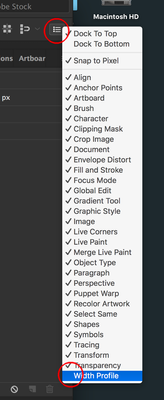Adobe Community
Adobe Community
- Home
- Illustrator
- Discussions
- That could happen if this width profile was unchec...
- That could happen if this width profile was unchec...
Variable Width Profile
Copy link to clipboard
Copied
In previous versions of Illustrator there were options to adjust a variable width profile from the context menu at the top, though in 23.0.4. I reset my workspace to essentials though I still do not see the option. Where can I find the option? Is there a panel for it?
Thanks
Explore related tutorials & articles
Copy link to clipboard
Copied
So there is no control panel at all?
Or just no variable width profile menu?
Can you please show a screenshot that includes your object?
Copy link to clipboard
Copied
Do you mean to customize a profile? I have never seen a context menu item to do that. I HAVE used Shift+W to activate the "Width Tool" and customize a profile by clicking anywhere along the stroke.
Copy link to clipboard
Copied
That could happen if this width profile was unchecked from the flyout menu at top right of control bar
or if not tools are at the top bar window >> control
Copy link to clipboard
Copied
Double click on the points with the "width tool", a dialog box will pop up To adjust the values. Is that what you mean?