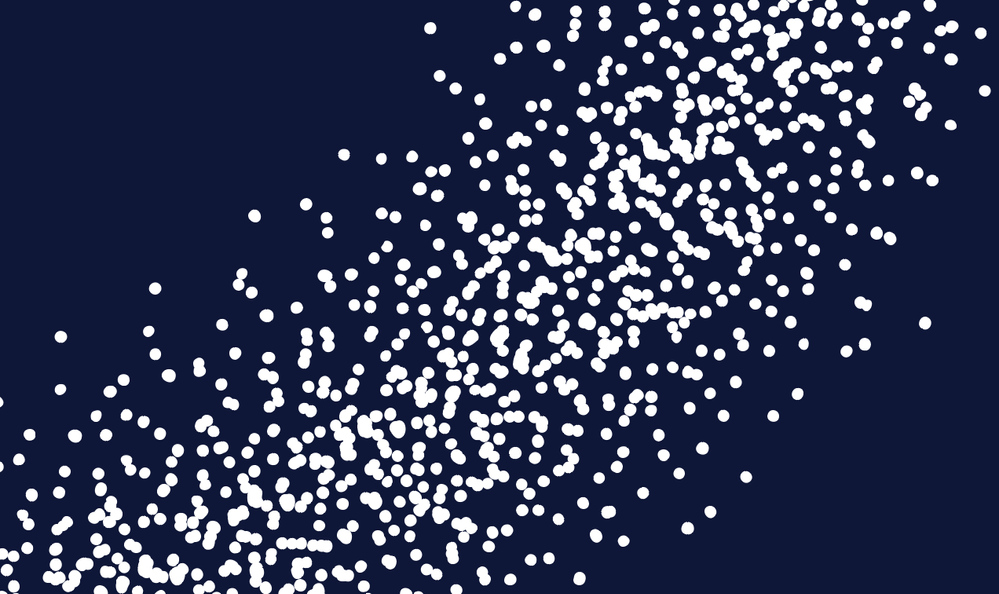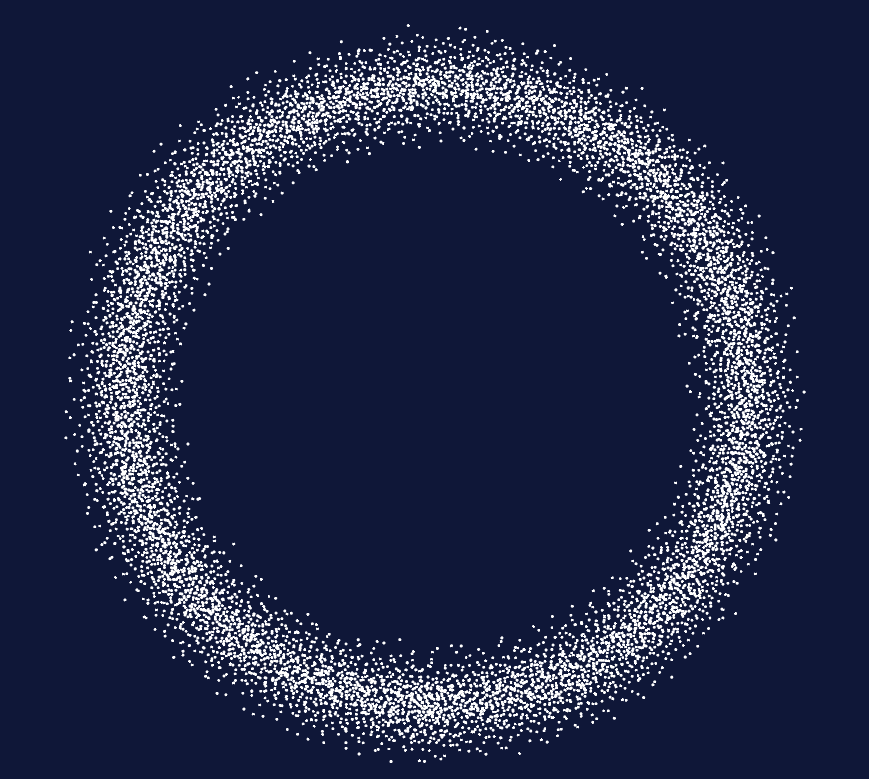Adobe Community
Adobe Community
Turn on suggestions
Auto-suggest helps you quickly narrow down your search results by suggesting possible matches as you type.
Exit
0
New Here
,
/t5/illustrator-discussions/vector-brush-or-texture/td-p/11469923
Sep 29, 2020
Sep 29, 2020
Copy link to clipboard
Copied
Hi! I would like to know how to do this effect/texture/vector brush, I saw this art and I would love to know how to do it! Photos below, thank you!
TOPICS
Draw and design
,
Tools
Community guidelines
Be kind and respectful, give credit to the original source of content, and search for duplicates before posting.
Learn more
 1 Correct answer
1 Correct answer
Community Expert
,
Sep 29, 2020
Sep 29, 2020
Draw a black circle.
Create a scatter brush
Set all the options to random and adjust the thresholds
Set the colorization to color tone (or whatever that is called in English - the second option in the menu)
Explore related tutorials & articles
Community Expert
,
/t5/illustrator-discussions/vector-brush-or-texture/m-p/11470049#M246268
Sep 29, 2020
Sep 29, 2020
Copy link to clipboard
Copied
Draw a black circle.
Create a scatter brush
Set all the options to random and adjust the thresholds
Set the colorization to color tone (or whatever that is called in English - the second option in the menu)
Community guidelines
Be kind and respectful, give credit to the original source of content, and search for duplicates before posting.
Learn more
Takoyanu
AUTHOR
New Here
,
LATEST
/t5/illustrator-discussions/vector-brush-or-texture/m-p/11470149#M246271
Sep 29, 2020
Sep 29, 2020
Copy link to clipboard
Copied
Thank you!!
Community guidelines
Be kind and respectful, give credit to the original source of content, and search for duplicates before posting.
Learn more
Resources
Learning Resources for Illustrator
Crash on launch and known issues
Fonts and Typography in Illustrator
Copyright © 2024 Adobe. All rights reserved.