 Adobe Community
Adobe Community
- Home
- Illustrator
- Discussions
- Vector file looses transparency behind text as in ...
- Vector file looses transparency behind text as in ...
Copy link to clipboard
Copied
Hello, I am trying to convert a logo into a vector file, When I remove the background to make it transparent the center of any characteras that have a cutout such as D or O, becomes the same color as the text. How do I make it transparent?
 1 Correct answer
1 Correct answer
When tracing, check the option "Ignore White"
And do yourself a favour: don't trace the type at all. Instead search the font and type it in Illustrator.
Explore related tutorials & articles
Copy link to clipboard
Copied
Please show us the logo file.
Please tell us what exactly you are doing - autotrace it?
Copy link to clipboard
Copied
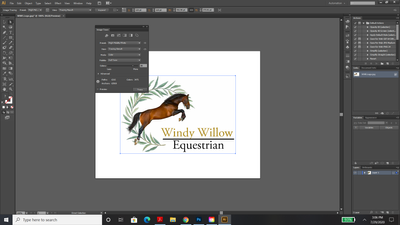
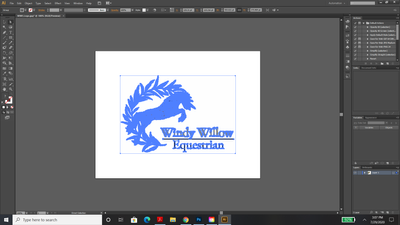


Yes Auto Trace
Copy link to clipboard
Copied
When tracing, check the option "Ignore White"
And do yourself a favour: don't trace the type at all. Instead search the font and type it in Illustrator.
Copy link to clipboard
Copied
The ignore white selection becomes un available, if I check it, it unchecks the minute I select full color
Copy link to clipboard
Copied
Tracing that logo just doesn't make a lot of sense. You are not improving its quality and it will not help when scaling the image.
So the only thing you can still do is: delete the background, delete the text. And then use the text tool to create new text.
