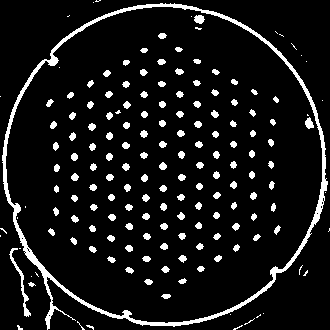Adobe Community
Adobe Community
- Home
- Illustrator
- Discussions
- Vectorizing binary images without loosing details
- Vectorizing binary images without loosing details
Vectorizing binary images without loosing details
Copy link to clipboard
Copied
Hi!
I am currently trying to vectorize a .bmp image (1 bit color encoded, so it is just about black or white). This 128x128 image consists of a pattern, as can be seen below:
My problem lies in how the vectorization takes place: since the automatic tools from Illustrator (and also the ones that I have found on Internet) "filter" the image, these details are lost. I attach two examples below. The first image is the original one, and the second one is after using the tools from AI.
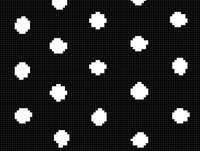

Is there a way to vectorize my image preserving all these shapes and details? I basically want the .bmp image, with all the "pixels" or rectangular shapes captured by the vectorization.
Thank you very much
Explore related tutorials & articles
Copy link to clipboard
Copied
This often happens when the .bmp is low resolution. Do you have a version at 300 or 600dpi you can try?
Adobe Community Expert / Adobe Certified Instructor
Copy link to clipboard
Copied
Apart from the low resolution the Image Trace module doesn't work well with binary images. It works better with greyscale images that don't have this kind of sharp edges, but some slight antialiasing. It tries to optimize the curves that's why this is the case.
But: it also has general issues when black and white artwork has to be as exact as possible AND also as smooth as possible. This cannot be achieved. This worked better with the Live Trace function in version CS5 and earlier.
Copy link to clipboard
Copied
If you have time enough (or split up the image to do it in parts), you could vectorize each pixel with Object > Create Object Mosaic...
You can simplify the result with Pathfinder Unite.
Copy link to clipboard
Copied
Bear with me here, but if you want a vector image that replicates the pixels exactly, how is that practically different from just using the pixel image?
Copy link to clipboard
Copied
mflova, Hi.
So often in life we are forced to work with what is given.
No amount of Photoshop, Illustrator, etc. skill sets can clean up this given small bmp file, and then lastly, turn into a nice clean vector file.
Moving forward:
Please be specific which part/s are you requesting to do.
There are many skilled Illustrator users here to help you recreate from scratch.
K
Edit: First glance:
LOTS of misc. artifacts.
Distorted circles/central pattern/concave.
A basic rotation from center.