 Adobe Community
Adobe Community
Wacom (Safe Mode) Error Message
Copy link to clipboard
Copied
Hello, I am getting the following error message, can someone help please!
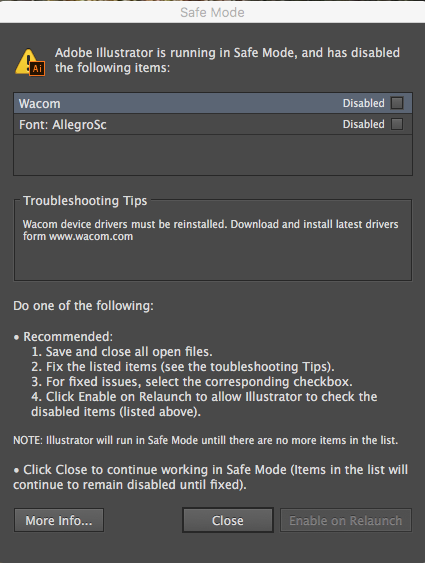
Explore related tutorials & articles
Copy link to clipboard
Copied
What kind of Wacom device is this?
An Inkling?
Copy link to clipboard
Copied
Hi Monika,
I have no idea where this came from or why. Illustrator still works but will load so slow. I went to the website, but was concerned because it has nothing to do with Adobe.
Copy link to clipboard
Copied
You should know if you have a Wacom device and which one it is.
Have you looked into the preferences folder?
The application folder? If there is a Wacom device installed then there should be a folder called "Wacom".
Also: please tell us which version and which system you have. We need exact version numbers for each.
Copy link to clipboard
Copied
I have Wacom brushes apparently... I am running Mac 10.1.1
Copy link to clipboard
Copied
Is that Mac OS X 10.11 or 10.10.1?
Wacom brushes should not crash Illustrator. Do you have a Wacom tablet?
Copy link to clipboard
Copied
I really could care less about the brushes, could just as easily remove them, but why is Illustrator running in safe mode.
Copy link to clipboard
Copied
Sorry.... 10.12.1
Copy link to clipboard
Copied
There are no devices at all except the mouse, keyboard and trackpad
Copy link to clipboard
Copied
Wait.... I think I have figured it out.
Copy link to clipboard
Copied
I have the same problem. What is the fix?? Thanks so much.
Copy link to clipboard
Copied
I still do not know the fix to this issue.... it is very annoying as Illustrator opens and runs so slow, I am assuming because it is running in "safe mode".
I do have a Bamboo installed on the computer, but have not used it in years, upon investigation I found that it is indeed a Wacom product and I installed the updated drivers, however this made absolutly no difference what so ever.
Someone please give us answers to this issue.

