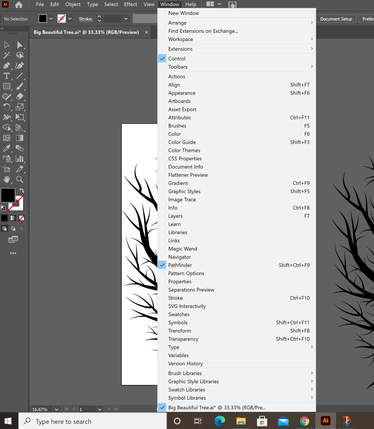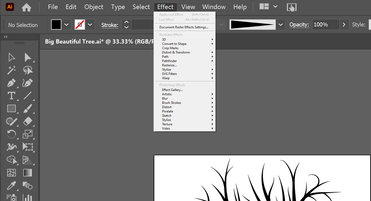Adobe Community
Adobe Community
- Home
- Illustrator
- Discussions
- Re: weird menu size issue in illustrator
- Re: weird menu size issue in illustrator
weird menu size issue in illustrator
Copy link to clipboard
Copied
So, for a day now, my Effects menu, when pulled down, is like 1/3rd the size of the other menus. I have restarted illustrator, rebooted my computer, and have checked the user interface preferences. My illustrator version is up to date. Does anyone have any idea what might be happening here?
Here are a couple of pictures to illustrate:
Regular menu size:
Effects menu size:
Explore related tutorials & articles
Copy link to clipboard
Copied
Hi there,
Sorry to hear about this. Are you using a second monitor? Have you tried changing the Windows scaling?
If you are using Adobe Illustrator on secondary monitor, try using it on primary. Let us know if it helps with the menu.
Looking forward to your response.
Regards,
Ashutosh
Copy link to clipboard
Copied
I did check and change the display settings, but it did not help, and does not really explain the menu size issue. The menu size issue persists when I am only using my laptop and have my second screen shut off. What is weird is that all other menus are the proper size. It is just the Effects menu pulldown that is 1/3 the size of a regular menu. Nothing seems to fix it. I'm hoping the next time there is an Illustrator update, this will fix the issue.
I hope this email finds you well, and thanks again for the suggestion.
Regards,
Amber
Copy link to clipboard
Copied
Copy link to clipboard
Copied
Hi @CoolAF @Ross Garden,
Thanks for reaching out. The effects menu is programmatically drawn and doesn't use Operating System UI.
Our product team is aware of the issue, and we have already logged a ticket with them to improve the look and feel of the effects menu to match the latest Operating System UI, regardless of the monitor's DPI and resolution.
I hope this clarifies!
Thanks,
Anshul Saini