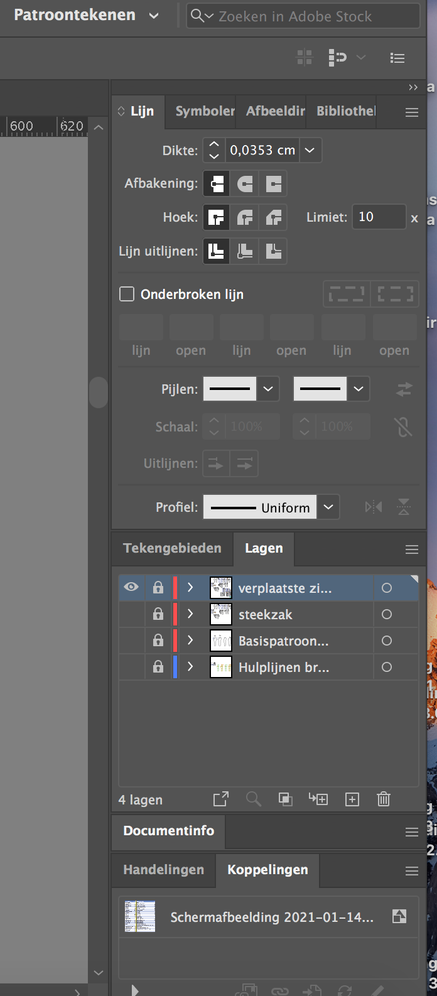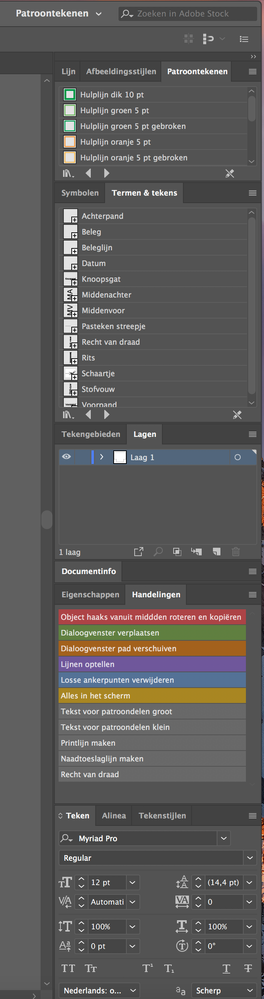Adobe Community
Adobe Community
- Home
- Illustrator
- Discussions
- werkruimte op I mac ziet er anders uit dan in macb...
- werkruimte op I mac ziet er anders uit dan in macb...
werkruimte op I mac ziet er anders uit dan in macbook pro
Copy link to clipboard
Copied
Op mijn macbook pro (CC 2018, 2019 en 2020) heb ik een andere versie van Adobe illustrator staan dan op mijn I mac (cc 2018). Geen idee hoe dat kan? Hoe zorg ik er voor dat ik op I mac ook cc 2020 heb staan?
Daarnaast heb ik op I mac een eigen werkruimte gemaakt. Deze heet patroontekenen. Als ik op macbook AI open kan ik deze werkruimte 'patroontekenen' openen, maar ziet de werkruimte er anders uit. Hoe kan ik er voor zorgen dat de werkruimte er op mijn macbook er hetzelfde uitziet als op mijn I mac?
Explore related tutorials & articles
Copy link to clipboard
Copied
Misschien heeft je iMac een ander systeem?
Die werkruimte is afhankelijk van de resolutie van je scherm en kan je handmatig aanpassen.
Copy link to clipboard
Copied
Dank voor je reactie. Het heeft volgens mij niets met resolutie te maken. Ik heb bijvoorbeeld zelf handelingen en afbeeldingstijlen in mijn werkruimte op de I mac gemaakt. Deze set handelingen en set afbeeldingstijlen geef ik een naam en sla ik op. In mijn werkruimte op mijn macbookpro zie ik die set handelingen en die set afbeeldingstijlen niet staan.
Copy link to clipboard
Copied
Ik denk dat je die handelingen en afbeeldingsstijlen apart moet exporteren en importeren.
Copy link to clipboard
Copied
Dat lijkt mij een goed advies. Dank daarvoor. Helaas weet ik niet hoe ik dat moet doen.
Copy link to clipboard
Copied
Handelingen kun je bewaren via het menu in het Handelingen paneel: Handelingen Opslaan.
Afbeeldingsstijlen op dezelfde manier: Afbeeldingsstijlen bibliotheek opslaan.
Je kunt dan beiden openen op je MacBook via dezelfde panelenmenus.
Afbeeldingsstijlen moet je na je openen wel Blijvend maken via het menu.
Maar het kan misschien problemen geven wanneer de Illustrator versies verschillend zijn (dat gaat zowiezo problemen geven bij het uitwisselen van bestanden tussen de versies).
Kijk of je iMac OS Illustrator 2020 of 2021 ondersteund.
Copy link to clipboard
Copied
Heel erg dank voor je reactie. Ik heb nu alle eigen instellingen zoals afbeeldingsstijlen en handelingen opgeslagen in de cloud, zodat ik deze kon kopiëren en plakken in AI op mijn macbook. Is in ieder geval dat punt opgelost.
Probleem blijft dat ik blijkbaar met 2 versies van AI werk en dat op mijn macbook automatisch jaarlijks de nieuwste AI versie uit 2020 staat en op mijn i-mac nog steeds de oude versie uit 2018 staat. Dat is denk ik dan ook de reden dat als ik iets in mijn werkruimte op mijn i-mac opsla, ik deze wijziging niet te zien krijg op mijn macbook. Vraag me af hoe het kan dat ik op mijn i-mac niet de nieuwste versie heb.
Copy link to clipboard
Copied
Wat voor systeem heb je op je iMac?
Copy link to clipboard
Copied
Hoi,
Zie hieronder.
Copy link to clipboard
Copied
Voor 2020 heb je nodig
- macOS version 11.0 (Big Sur)
- macOS version 10.15 (Catalina)
- macOS version 10.14 (Mojave)
Zie:https://helpx.adobe.com/illustrator/user-guide.html/illustrator/system-requirements.ug.html
Copy link to clipboard
Copied
Hoi,
Dank voor de info.
Misschien een hele domme vraag, maar weet jij hoe ik aan die versie kan komen en of dat gratis is?
Copy link to clipboard
Copied
Dag Brigit, onder het Apple menu > Systeem Voorkeuren > Software Update
Daar zou je Systeem updates kunnen zien als die voor jouw iMac nog mogelijk zijn (ze zijn gratis).
Copy link to clipboard
Copied
Maar je moet een beetje oppassen met systeem updates.
Ik heb Mojave en daarbij werken oude versies van programmas nog prima op.
Dat is niet altijd het geval met het laatste systeem (Big Sur).
Maak altijd voor de zekerheid een backup met Time Machine voordat je een systeem update.
Copy link to clipboard
Copied
Hoi Ton,
heel erg dank voor al info en advies. Ik ga het verder uitzoeken hoe ik deze systeemupdates op mijn imac kan uitvoeren.
Gr. Brigit Grol
Copy link to clipboard
Copied
OK Brigit, succes!
Copy link to clipboard
Copied
Ton (and of course Brigit),
this is pretty off-topic, but I really like or even love to read and somehow listen your speaking Dutch from time to time.
This language has an incredible friendly tone.
And the good thing is that I can somehow even understand most of it without translations.
It is meant as a compliment.
Copy link to clipboard
Copied
Thanks for the compliment, Kurt.
Same is true for native dutch speakers, we can read German and understand most of it (it helps that we learned a bit of German at school).
But I cannot resist to hit the Translate button to check if I really understood it.
Copy link to clipboard
Copied
I met a lot of great Dutch people in my life, Ton.
All of them were not only able to read and understand German. No, all of them could speak it pretty well.
Both languages have the same roots ...