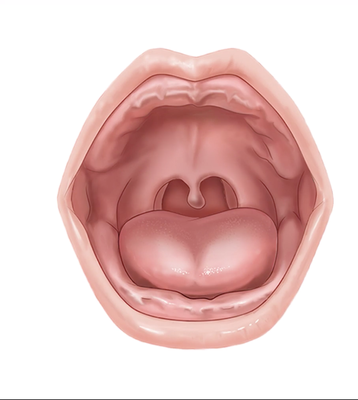Adobe Community
Adobe Community
Copy link to clipboard
Copied
Hi people!
I'm so devastated to know with what adobe product I can draw and color a realistic picture of the mouth like this? I tried illustrator but the mesh tool doesn't seem to the best tool to make the colors! if you wanted to make sth like this what would you use?
[ attachment inserted as inline image by moderator ]
 2 Correct answers
2 Correct answers
It's possible with Illustrator, but not easy, especially if you're not already practiced in advanced techniques. If I had to produce that, I'd start in Illustrator to build up the basic shapes, then move it into Photoshop for "painting".
Just remember that once it's in Photoshop, it's resolution-dependent, so be sure to work at a size that will facilitate the final output size.
Many thanks.
Explore related tutorials & articles
Copy link to clipboard
Copied
Anything involving airbrush/soft brush work is much more easily achieved in Photoshop.
Copy link to clipboard
Copied
Many thanks.
Copy link to clipboard
Copied
It's possible with Illustrator, but not easy, especially if you're not already practiced in advanced techniques. If I had to produce that, I'd start in Illustrator to build up the basic shapes, then move it into Photoshop for "painting".
Just remember that once it's in Photoshop, it's resolution-dependent, so be sure to work at a size that will facilitate the final output size.
Copy link to clipboard
Copied
Many thanks