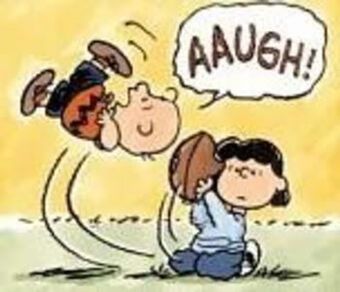Adobe Community
Adobe Community
- Home
- Illustrator
- Discussions
- Re: What is up with triangles in Illustrator?
- Re: What is up with triangles in Illustrator?
Copy link to clipboard
Copied
What is up the basic triangle in Illustrator? This has bothered me for years.
Its default center point is always off compared to other shapes. It is never actually center. Which throws then throws off the rotation.
It also doesn’t act the same as other shapes with the free transform tool.
If you use a tringle as the shape for in this tutorial the results are quite different compared to other shapes.
 2 Correct answers
2 Correct answers
Recent versions of Illustrator actually do show the geometrical centres of triangles and (some) other polygons as long as they are live (shape) polygons.
In case your triangles are not live shapes, you can try to convert them with the Object menu > Shape > Convert into Shape command.
As per @Kurt Gold 's pointer later in this thread, you need to keep the triangles as live shapes to have them transform around their geometric centre rather than the bounding box centre. In one of the first steps there, the presenter uses a zig zag effect, then expands it -- making it no longer a live shape.
If you create the second triangle before you expand them both (scaling with 'Scale strokes & Effects' checked in the Transform panel), your smaller triangle will scale to its geometric cen
...Explore related tutorials & articles
Copy link to clipboard
Copied
Thanks. That makes sense.
Copy link to clipboard
Copied
Recent versions of Illustrator actually do show the geometrical centres of triangles and (some) other polygons as long as they are live (shape) polygons.
In case your triangles are not live shapes, you can try to convert them with the Object menu > Shape > Convert into Shape command.
Copy link to clipboard
Copied
So they do! It's easy to forget to check what you remember every so often.
Copy link to clipboard
Copied
Thank you. I will check that out.
Copy link to clipboard
Copied
Live shapes show indeed the correct center, but only the live shape properties in the transform panel use it.
Smart guides don't recognize it, Guides don't snap to it, rotate and scale tools don't use it and neither does the Transform effect.
When the rotate property of the live shape is used, the standard Transform Again forgets about it.
It is a nice feauture that disappears when you need it.
Copy link to clipboard
Copied
Ton,
Guides do snap to them if you enable the centre point button in the Attributes palette. Smart Guides will then at least partially snap as well.
There are some unfortunate limitations, though.
Copy link to clipboard
Copied
I see, that makes it a little more useful (I edited my comment).
-
- 1
- 2