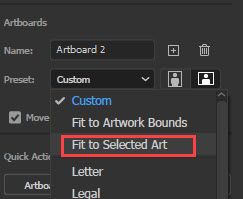Adobe Community
Adobe Community
- Home
- Illustrator
- Discussions
- When I save a project in a format Jpg or Png, it m...
- When I save a project in a format Jpg or Png, it m...
When I save a project in a format Jpg or Png, it makes a big white frame
Copy link to clipboard
Copied
Explore related tutorials & articles
Copy link to clipboard
Copied
Is that your artboard?
Copy link to clipboard
Copied
Check "Use artboards" when exporting.
Copy link to clipboard
Copied
Thank you very much!)
Copy link to clipboard
Copied
Actually, I think it's the opposite in this case.
If you are exporting using "Export As", you shouldn't check Use Artboards if you have a graphic smaller than the artboard, which seems to be the case here. Unchecked, the export is using the bouding box of the artwork elements.
If you are "Exporting for Screens", the default is to include artboard, so not the right approach.
If you "Save for Web (Legacy)" you need to uncheck "Clip to artboard" if it's checked.
Copy link to clipboard
Copied
Thank you very much!)
Copy link to clipboard
Copied
You could also select your artwork then select shift+o and change the size of the artboard to 'Fit to selected art' and then your artboard will be the same size as your artwork and then when you export it will be at the correct size.