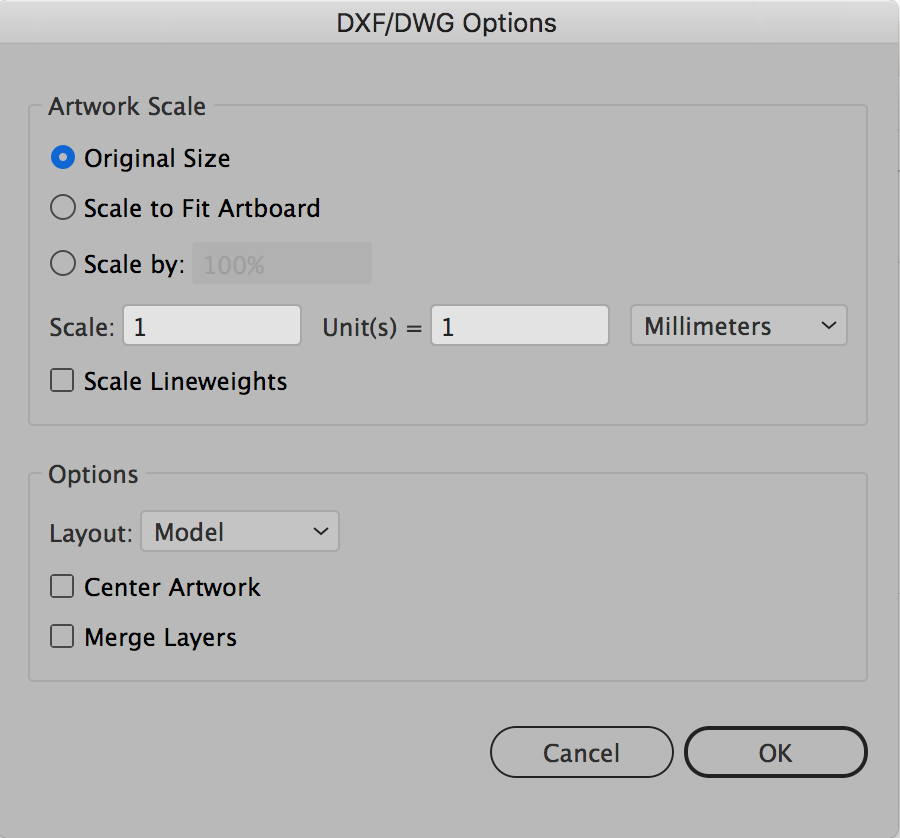Adobe Community
Adobe Community
Turn on suggestions
Auto-suggest helps you quickly narrow down your search results by suggesting possible matches as you type.
Exit
- Home
- Illustrator
- Discussions
- When you open the dxf file in Illustrator2020, the...
- When you open the dxf file in Illustrator2020, the...
0
When you open the dxf file in Illustrator2020, the object opens ungrouped.
New Here
,
/t5/illustrator-discussions/when-you-open-the-dxf-file-in-illustrator2020-the-object-opens-ungrouped/td-p/11409336
Sep 03, 2020
Sep 03, 2020
Copy link to clipboard
Copied
When you open the dxf file in Illustrator2020, the object opens ungrouped.
There was no problem when I opened it at cs6.
How do I set up the Object to open it in a group?
Community guidelines
Be kind and respectful, give credit to the original source of content, and search for duplicates before posting.
Learn more
Explore related tutorials & articles
Enthusiast
,
/t5/illustrator-discussions/when-you-open-the-dxf-file-in-illustrator2020-the-object-opens-ungrouped/m-p/11411453#M243278
Sep 04, 2020
Sep 04, 2020
Copy link to clipboard
Copied
When opening the DXF file, a window should pop up. There may be control options here. You can examine the opening options.
If it's not private, we can try it if you share the dxf file.
Graphic Designer Educator / PrePress Consultant
Community guidelines
Be kind and respectful, give credit to the original source of content, and search for duplicates before posting.
Learn more
DaeWoong5FB1
AUTHOR
New Here
,
LATEST
/t5/illustrator-discussions/when-you-open-the-dxf-file-in-illustrator2020-the-object-opens-ungrouped/m-p/11416810#M243527
Sep 07, 2020
Sep 07, 2020
Copy link to clipboard
Copied
There is no option you mentioned in the pop-up window.
I'm sorry I can't deliver the files for security reasons.
Community guidelines
Be kind and respectful, give credit to the original source of content, and search for duplicates before posting.
Learn more
Resources
Learning Resources for Illustrator
Crash on launch and known issues
Fonts and Typography in Illustrator
Copyright © 2024 Adobe. All rights reserved.