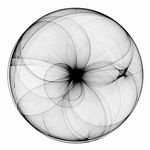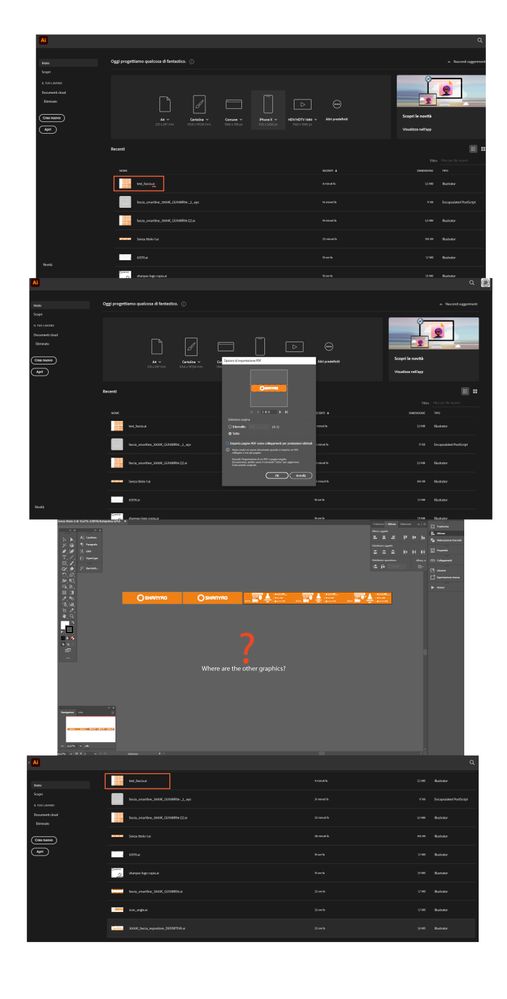Adobe Community
Adobe Community
- Home
- Illustrator
- Discussions
- Where are the other graphics? The .ai file is view...
- Where are the other graphics? The .ai file is view...
Copy link to clipboard
Copied
Hello. I have a problem opening an .ai file
When I try to open the .ai file it is read to me as a PDF (see screenshot)
Once opened, however, all my graphic design is not displayed, the elements drawn outside the drawing board are not seen.
When I close the file, however, in the Illustrator screen / Latest open files ... In the preview you can see the graphic elements I'm looking for. (see screenshot)
 1 Correct answer
1 Correct answer
In the PDF the content outside the artboards is never even saved.
Please see this about Illustrator files: https://youtu.be/IpDh8Y7q8yE
Explore related tutorials & articles
Copy link to clipboard
Copied
In the PDF the content outside the artboards is never even saved.
Please see this about Illustrator files: https://youtu.be/IpDh8Y7q8yE
Copy link to clipboard
Copied
Hello Monika... thanks for the reply. I am aware of this however my file is an .ai and not a PFD.
I believe there was an error saving the file, and that the damaged files were lost.
Thanks again.
Copy link to clipboard
Copied
Did you watch the video? It explains the matter.
There are 2 files inside your file. The AI is lost due to the crash. Illustrator opens the PDF and it's just a plain vanilla PDF, not a special kind of PDF.
Copy link to clipboard
Copied
Thanks, now I understand what the problem is.
Lesson for the future. 🙂