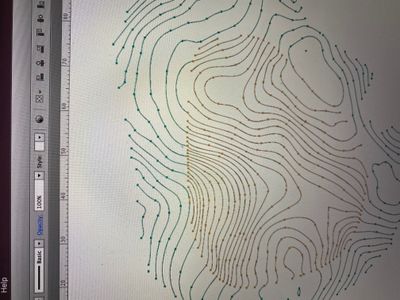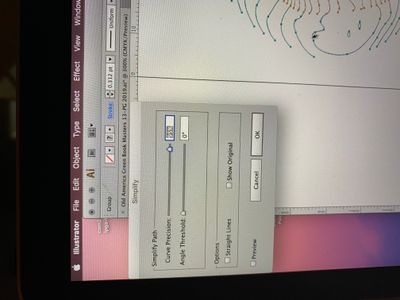Adobe Community
Adobe Community
- Home
- Illustrator
- Discussions
- Betreff: Where has the Curve Precision tool illust...
- Betreff: Where has the Curve Precision tool illust...
Copy link to clipboard
Copied
Hi there
Call me thick or stupid as I've only switched to CC from CS6,
I do a lot of contouring lines in illustrator
and in the old cs6, I could
select all the contouring lines and smooth them by
object
path
simplify
adjust curve precision to say 95percent,
this would make the slight jaggy lines all nice and smooth in one click and it was fast.
In CC this doesn't seem to work nearly as well or am I missing something,
I can still select
object
path
simplify
and the slide tool pops up,
but this doesn't smooth the lines out anywhere like the old CS6 did.
im sure there is a way around this but I'm far from a wizard on CC
if someone could help me, I would be very greatful
regards
DS
 1 Correct answer
1 Correct answer
Click on the three dots at the right-handside of the widget to get more options.
At the bottom of the following dialog there is an option to make the detailed version persistent. Turn on that option and try again.
Explore related tutorials & articles
Copy link to clipboard
Copied
Can you post a screenshot that shows what you see when you execute the Simplify command?
The reason I'm asking is because there is now a (default) simplified version of the command, but also a detailed version that can be enabled persistently.
Copy link to clipboard
Copied
Copy link to clipboard
Copied
Copy link to clipboard
Copied
That's what you see in Illustrator CS 6.
Can you show what you see in your Illustrator CC version?
Copy link to clipboard
Copied
Click on the three dots at the right-handside of the widget to get more options.
At the bottom of the following dialog there is an option to make the detailed version persistent. Turn on that option and try again.