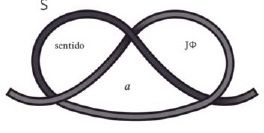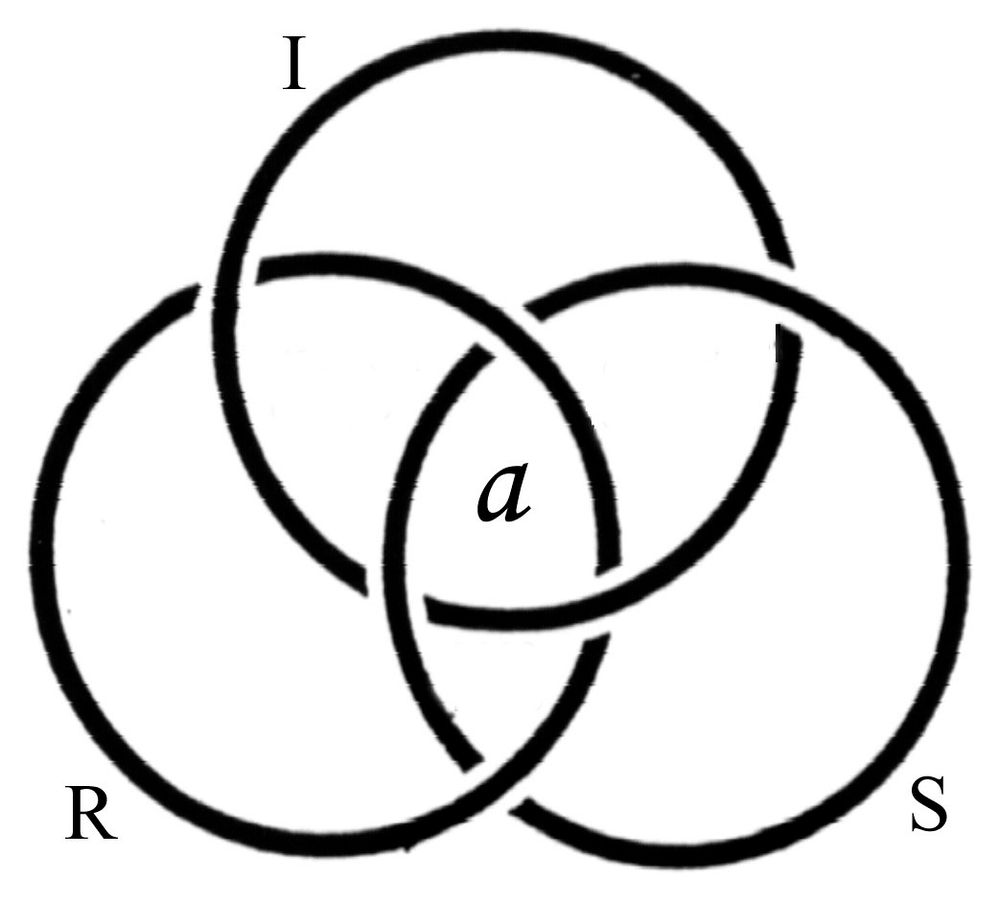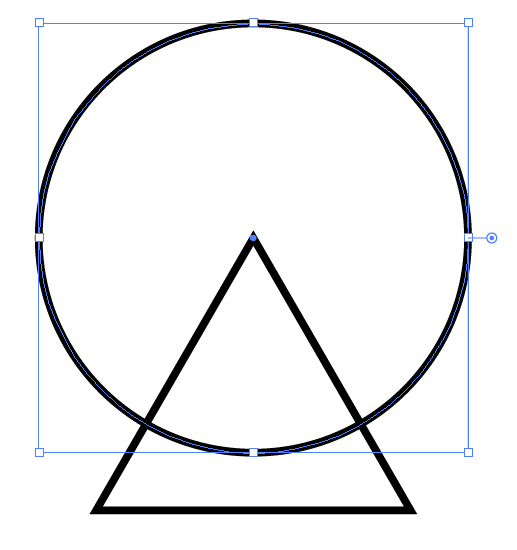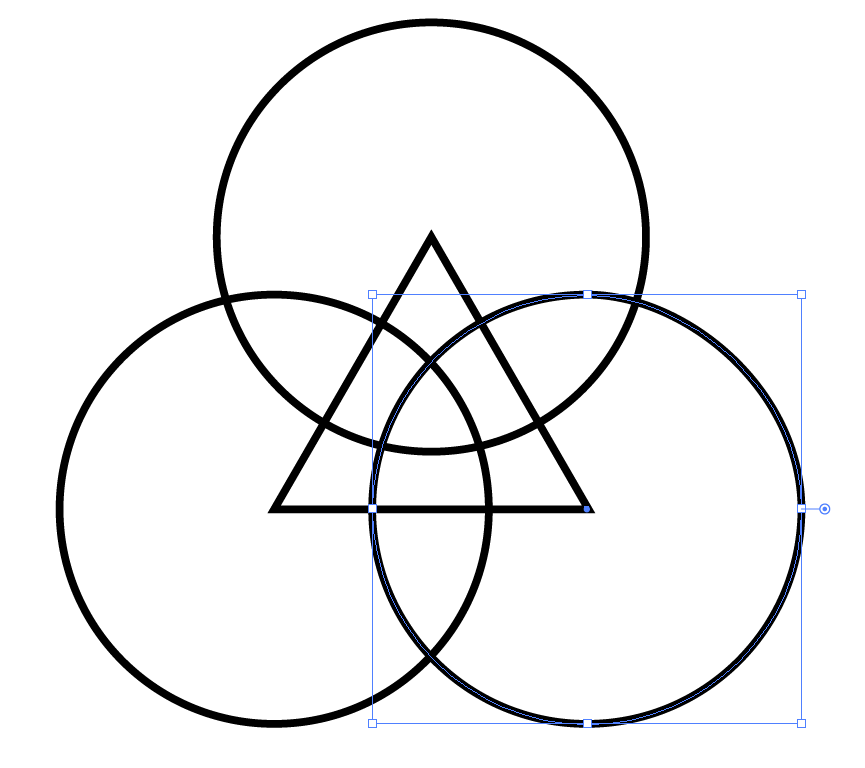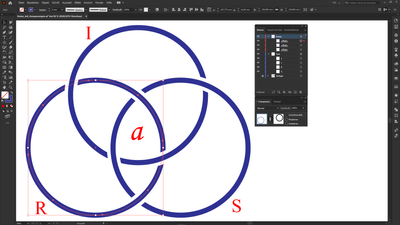Adobe Community
Adobe Community
- Home
- Illustrator
- Discussions
- Betreff: Which could be the best way to draw this ...
- Betreff: Which could be the best way to draw this ...
Copy link to clipboard
Copied
Hi people,
I have to draw this two mathematical graphics. I tried drawing on it but the result is not quite spot on. Maybe there is a better way. Any tips for this?
Thanks 1000!
 1 Correct answer
1 Correct answer
To draw the 3 circles, first draw an equal sided triangle. You can do that with the Polygon tool. Start dragging on the artboard to create the polygon and do not release your mouse. Hit the down arrow key on the keypad until there are only 3 sides. Still do not release the mouse. Hold down the Shift key to straighten the triangle. Once it looks the way you want, release the mouse.
Draw a circle so that the center of the circle is on the tip of the triangle. Turning on Smart Guides under the View
...Explore related tutorials & articles
Copy link to clipboard
Copied
To draw the 3 circles, first draw an equal sided triangle. You can do that with the Polygon tool. Start dragging on the artboard to create the polygon and do not release your mouse. Hit the down arrow key on the keypad until there are only 3 sides. Still do not release the mouse. Hold down the Shift key to straighten the triangle. Once it looks the way you want, release the mouse.
Draw a circle so that the center of the circle is on the tip of the triangle. Turning on Smart Guides under the View menu is helpful.
Duplicate the circle and align the center of the duplicate with another corner of the triangle.
Copy link to clipboard
Copied
Thanks for your good help Barbara 😉
Copy link to clipboard
Copied
And I thought you wanted it like in the template.
😉
Copy link to clipboard
Copied
Thanks for the very helpful info. Yes, i wanted to do that graphic. How did you made the blank space between the circles?
Your design looks great!
Cheers