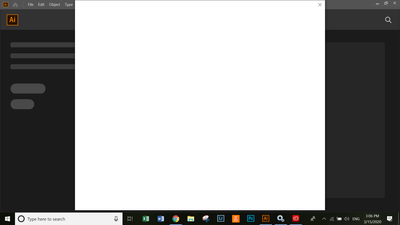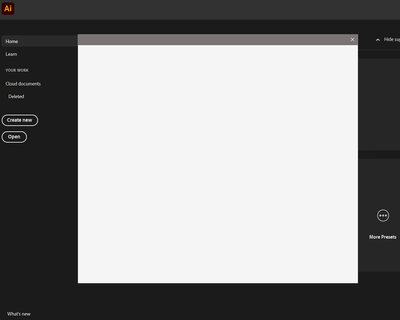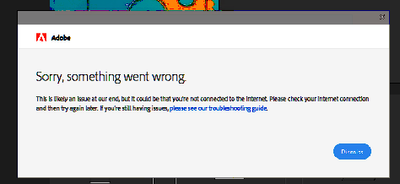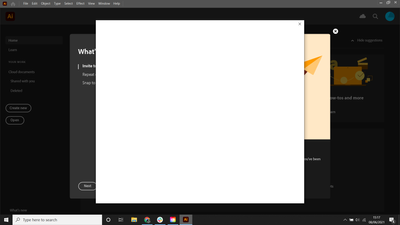Adobe Community
Adobe Community
- Home
- Illustrator
- Discussions
- Re: So i spent days trying to work out what was go...
- Re: So i spent days trying to work out what was go...
White box on opening Illustrator
Copy link to clipboard
Copied
When I open Illustrator (vers24.1.1) I get a blank white box. The white box sits infront of Illustrator which I can see in the background. The whole thing is frozen and when I shut the white box, Illustrator shuts too. Until last week I was using Illustrator on this laptop fine (with a 7 day trial) using my personal email address. Now I'm logging in with my intitutional email adress, which should enable me to use Illustrator, PhotoShop etc etc. It occurs when I open an existing ai file, or when I launch the program.
I've logged out of my personal account and into my institutional account.
I've shut down and restarted the laptop.
I've uninstalled Illustrator and reinstalled it, while logged into my institutional account.
I'm using Windows 10. Thanks for your help.
Explore related tutorials & articles
Copy link to clipboard
Copied
I tried the following, and it didn't work.
- Close all Adobe applications.
- Go to Location C:\Users\user\AppData\Roaming\Adobe
- Rename Adobe Illustrator and Adobe Illustrator 24 Settings folders to Adobe Illustrator.old and Adobe Illustrator 24 Settings.old
- Launch Illustrator from the Creative Cloud.
Copy link to clipboard
Copied
That worked for me. Thanks!
Copy link to clipboard
Copied
No. It showed up again.
Copy link to clipboard
Copied
they've known about this for a while, and have done nothing. Plus that you can't scroll to the right when the "open project" window is open.
Copy link to clipboard
Copied
did you ever figure it out, Beth?
Copy link to clipboard
Copied
I had this issue today and was looking for a solution, I actually was able to have my comouter install updates and it fixed the problem. Also, it turns out that white box is the updated terms and conditions and I suppose when drivers are out of date, the contents won't display properly so you can't accept them and use the program. I hope checking Windows for Updates helps!
Copy link to clipboard
Copied
I just installed the new Adobe illustrator CC update, and it's still a problem. Plus, on the "home" window, I can't scroll to the right. It's so frustrating. Window? People still use PCs? I have an iMAC. I haven't used a PC since the 90s.
I'm glad yours works. Adobe is annoying.
Copy link to clipboard
Copied
So i spent days trying to work out what was going on here with these blank white windows opening up when starting Illustrator. And i finally fgigured it out.
There was never anything in the blank white box to click on, but sometimes in the white box there would be a little red Adobe logo and a spinning circle, and on rare occasion the white box would change to an unhelpful "sorry something went wrong" error message but this box at least had a dismiss button. The issue of course is when you close the white box using the window's X or the error message using the "dismiss" then illustrator immedately closes without giving you any idication what was wrong. And this continues indefinitely.
I have inserted screenshots of all 3 errors below, they are different but they are all caused by exactly the same problem.
We tried deleting her local adobe settings folders, holding down ctrl alt shift when starting Illustrator to reset her settings, even reinstalling Windows 10 from scratch, but nothing worked.
But the weird thing was that logging onto her PC using another employees Adobe CC enbterprise account worked, so there was nothing wrong with the PC, the Windows, the Adobe installation, it was the Adobe Account with the issue. So we tried wiping her email address from our company Adobe admin console and re-adding it, but strangely enough that did not fix the issue.
It wasn't until we assigned this user a new email address that everything started working....that was until she came back to work the next morning and all the issues came back again! But again, only on her Adobe account, all our other users were fine, as were other user's logins on her computer......was her Adobe account broken again?!?!
Anyway these clues sent me on the correct path.
It turns out these weird errors occur when a user is actively logged into Adobe CC on 3 or more devices. In my case we had an employee using her work email address that we use on our Adobe enterprise account, to run Adobe CC on her personal home computers, so when she came into the office we were getting these errors.
The user did not admit to running her Adobe enterprise login on her personal home computers so we had no way of knowing this was happening (Adobe it really would be nice if Enterprise Admins had visibility of the devices adobe CC is being used on by every user so we can make sure your licensing isn't being abused if nothing else - this seems like a basic feature).
Anyway several frustarting days later i worked it out by trial and error by running CC on 2 devices, which worked perfectly, then added a third device.....which was when the dreaded blank windows appeared again!
Upon removing the third device the blank windows vanished and everything worked......I was able to reliably and constantly repeat this scenario over and over again....100% confirmed.
Now i don't know exactly why the proper error message (seen in the screenshot below) is NOT being displayed here because that would have saved me days of work, but it could be something to do with our corporate proxy servers, anti-malware products, firewalls, group policies etc or blocking of various javascript/activex or security Zones etc etc that are contributing factors.
Anwyay I just hope this helps others who come across the same situation.
My question to Adobe is, which program language/server/port/protocol/etc is being used to retreive this error message (and why is it different than every other part of Adobe CC for that matter)?
Copy link to clipboard
Copied
I have had the same issue after using adobe products for years. Not just illustrator or in design or photoshop but even adobe acrobat dc comes up with this white box. I have gone through every step on many forums including this forum and nothing is working. HOW DO I GET RID OF THIS WHITE BOX SO I CAN USE MY ADOBE SOFTWARE!!??
Copy link to clipboard
Copied