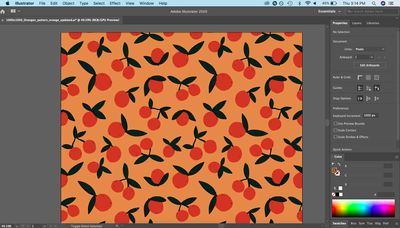Adobe Community
Adobe Community
- Home
- Illustrator
- Discussions
- Re: White lines in Pattern on Adobe Illustrator
- Re: White lines in Pattern on Adobe Illustrator
Copy link to clipboard
Copied
I've read through a few threads here about white lines in Adobe Illustrator. However, I haven't found any solutions to my particular situation. I created a pattern in Illustrator and there are no visible white lines when I have the file open in the application. Once I export the file to either PNG or JPEG to post to social media, the white lines appear. Does anyone have any helpful hints for this? I'm including a screenshot of my pattern in AI (no visible white lines) and my exported file (visible white lines). Thank you in advance.
 1 Correct answer
1 Correct answer
They're there but only in the oranges in the second image(vertical line). Definitely an anti-aliasing problem but shouldn't show when printing.
Explore related tutorials & articles
Copy link to clipboard
Copied
k80bug,
When I look at those two I see no visible white lines in either, same when Clicking and seeing full size (1920 x 1200 EIZO monitor).
Are you ensuring whole integer numbers for both sizes and positions?
Copy link to clipboard
Copied
They're there but only in the oranges in the second image(vertical line). Definitely an anti-aliasing problem but shouldn't show when printing.
Copy link to clipboard
Copied
Right you are, Larry, one in the middle.
Copy link to clipboard
Copied
Did you modify the default export settings to use Art Optimized for anti aliasing?
Copy link to clipboard
Copied
I had the exact same issue - and managed to resolve the issue by making my bounding box in abode illustrator (my solid background colour) just ever so slightly larger - just for jpg social media posts. So to clarify -
my repeating pattern was on a 12 x 12 inch square - thin white lines not visible in repeating test, but defintely there for jpg saved document. So I created the background square as a 12.03 x 12.03 and tested the pattern - when I saved this version it seemed to resolve the issue.
Hope it helps you too.