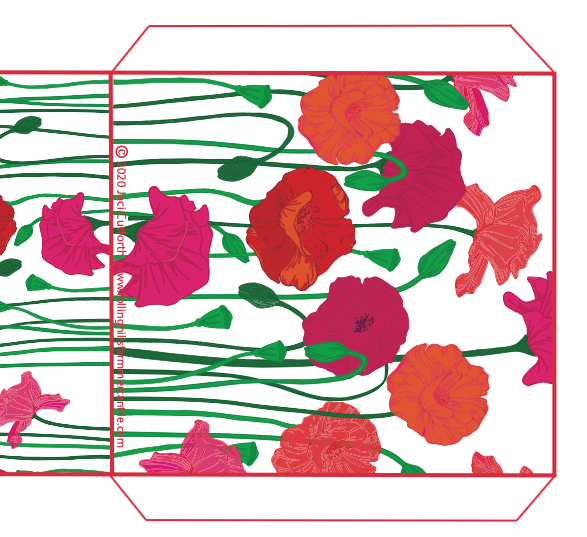Adobe Community
Adobe Community
- Home
- Illustrator
- Discussions
- White lines showing up in PDF saving from AI
- White lines showing up in PDF saving from AI
Copy link to clipboard
Copied
Hello,
I am working on a vector file in AI. When I saved it to PDF white lines appeared around some of the vectors. At first, I thought some of the colors were changed but when I zoomed in it looks as though the vector within the shape (the shapes fill) has tiny white lines around it like the vector shrunk.
I've attached images for reference. The first photo is the AI file zoomed in to see there are no white lines
here is an image not as zoomed in.
You can see 4 flowers have those really light lines in them and you can see the stem of the flower behind them in the flower with the white lines. It is because I can see the stem through the flower that I think the vectors are shrinking creating a gap and allowing the background image to show through. I hope this makes sense.
Thank you so much to all who halp!
Jaci
 1 Correct answer
1 Correct answer
This is an antialiasing issue. It usually doesn't print (inoffset printing), but might appear when you convert to pixels or when you print to inkjet.
You might try in the cases if the antialiasing setting "Super sampling" helps.
Explore related tutorials & articles
Copy link to clipboard
Copied
This is an antialiasing issue. It usually doesn't print (inoffset printing), but might appear when you convert to pixels or when you print to inkjet.
You might try in the cases if the antialiasing setting "Super sampling" helps.
Copy link to clipboard
Copied
Thank you for your reply. Can you tell me where to find the "super Sampling" setting?
Thes files are for an instant download document that will be printed on home computers so most likely inkjet will be in there. The files need to be formatted so the customer can print without any adjustments.
Thank you!
Copy link to clipboard
Copied
The setting is present in all dialogs for converting or exporting to pixels.
Copy link to clipboard
Copied
Sometimes by clicking on the cogwheel (Export for Screens), sometimes by checking options in the menu (Asset Export panel) and sometimes directly in the export dialog.