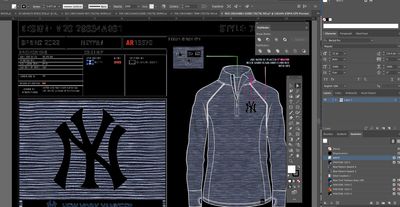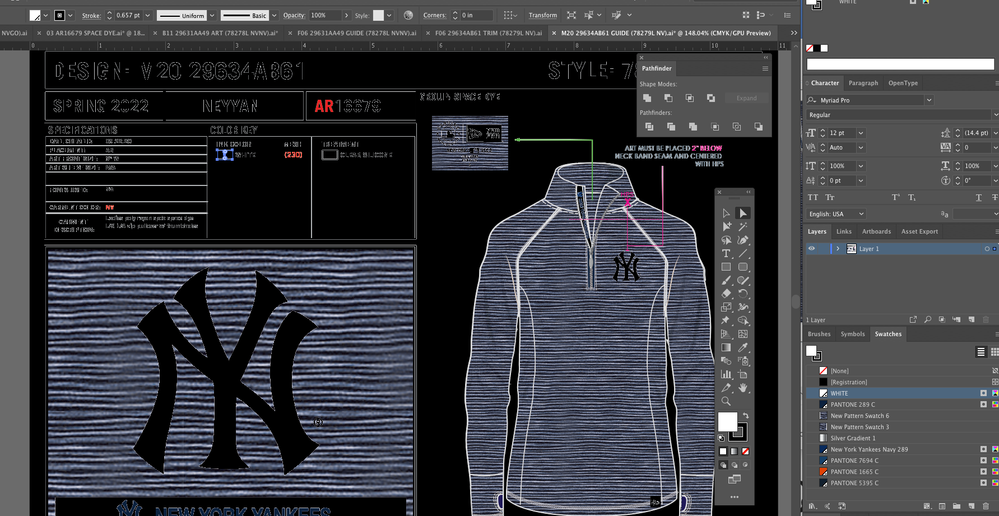Adobe Community
Adobe Community
Copy link to clipboard
Copied
Anything white in my file suddenly turns black. Seemingly at random, then it turns back to normal.
 1 Correct answer
1 Correct answer
https://helpx.adobe.com/illustrator/kb/gpu-performance-errors-troubleshooting-workarounds.html
Since we do not know all the details of your setup, best I can do to help is provide the link above which should answer all your questions.
Explore related tutorials & articles
Copy link to clipboard
Copied
Please delete this post. Adobe forums posted with the wrong user account.
Copy link to clipboard
Copied
- Does your computer fall in the OS & hardware system requirements
https://helpx.adobe.com/illustrator/system-requirements.html - Restart your computer
- Update your plugins lets us know if you have any installed
- Ctrl E to toggle off GPU preview
Copy link to clipboard
Copied
Aha! Ctrl-E does the trick! Is there a way to set a preference where I don't have to Ctrl-E at all?
Copy link to clipboard
Copied
https://helpx.adobe.com/illustrator/kb/gpu-performance-errors-troubleshooting-workarounds.html
Since we do not know all the details of your setup, best I can do to help is provide the link above which should answer all your questions.
Copy link to clipboard
Copied